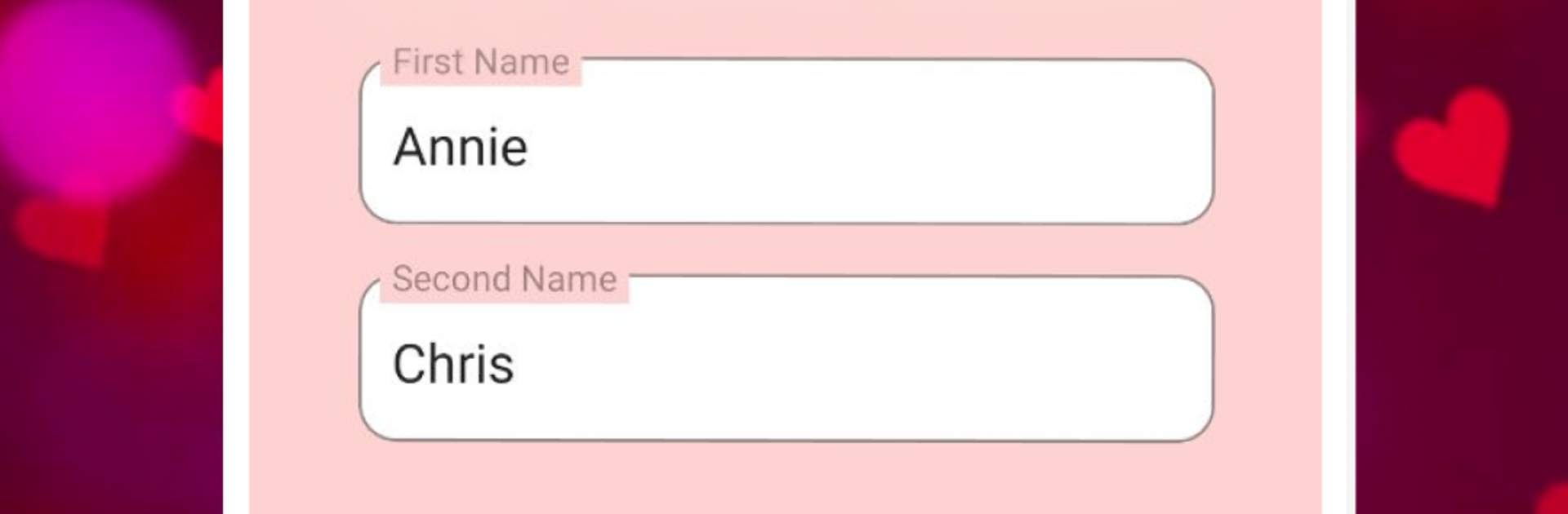Multitask effortlessly on your PC or Mac as you try out Love tester: Real Love Tests, a Entertainment app by Happy-verse on BlueStacks.
Love tester: Real Love Tests is a goofy little name matcher that treats love like a scoreboard, and that is the whole charm. It asks for two names, then spits out a percentage and a short read on compatibility in a couple seconds. People end up trying every combo they can think of, full names, nicknames, that one celebrity crush, then rerunning it to see if the score changes. Results can be shared out, which turns it into a quick party icebreaker or a group chat laugh. It does not pretend to be science, it is a simple calculator for fun, so the best way to enjoy it is to treat the numbers like a fortune cookie. Unlimited tries means no pressure, just keep testing and teasing. There is a light quiz vibe to it, but it stays really straightforward and quick.
On PC with BlueStacks, it is even easier to fire off a bunch of tests because typing is faster and the big screen makes the goofy scores feel larger than life. Someone can keep it open during a hangout and pass the keyboard around, or snap a screenshot and send it. There is no deep learning curve, no account grind, just instant feedback and a lot of playful guessing. For anyone who enjoys silly icebreakers or needs a harmless nudge to start a chat with a crush, this does the job without getting heavy or serious. It is simple, repetitive in a good way, and oddly entertaining for longer than expected.
BlueStacks brings your apps to life on a bigger screen—seamless and straightforward.