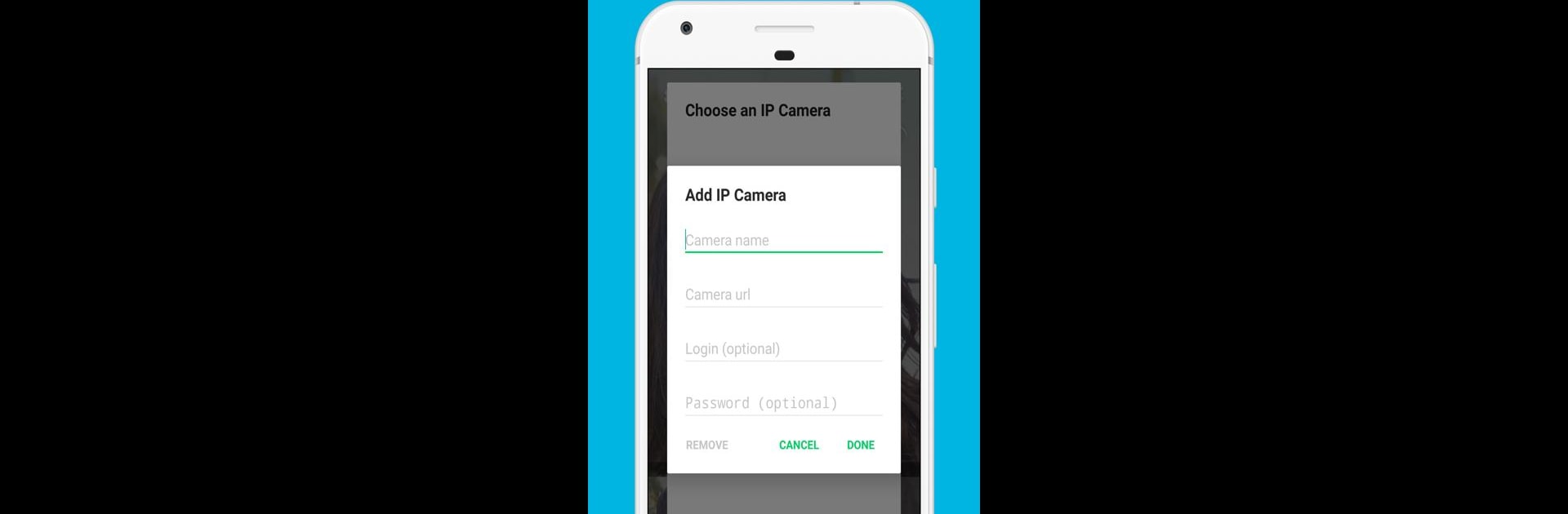Get freedom from your phone’s obvious limitations. Use ManyCam – Easy live streaming., made by Visicom Media Inc., a Entertainment app on your PC or Mac with BlueStacks, and level up your experience.
About the App
Ever wanted to make your live streams more fun and a whole lot more dynamic? ManyCam – Easy live streaming. is all about bringing pro-level tools right to your pocket. Whether you’re out and about, at home, or capturing moments from different locations, this app lets you share it all—effortlessly and in real-time.
App Features
-
Stream from Multiple Devices
Hook up several phones or tablets to your ManyCam – Easy live streaming. account and broadcast from all sorts of places at the same time. Makes covering events way easier, and your viewers won’t miss a thing. -
Simple Broadcasting to Popular Platforms
Going live on YouTube or Facebook is just a tap away. Starting a spontaneous stream feels pretty seamless, and you can add custom RTMP services if your favorite platform isn’t listed. -
Add Your Own Flare with Effects
Splash a bit of personality onto your streams with filters, effects, and wacky distortions. There’s a decent collection—try out over 30 objects and play around with styles live while you’re streaming. -
Use IP Cameras as Sources
Curious what’s going on in another room, or even another country? You’ve got the option to add IP cameras directly as video feeds, opening up more creative ways to broadcast. -
Picture-in-Picture Mode
Overlay one video on top of another—perfect for commentary, reactions, or showing off different views at once. It’s smooth, straightforward, and works right from your mobile device. -
Video Recording and Snapshots
Record your live moments or simply snap quick pictures straight from the app, so you can keep your favorite memories or highlights for later. -
Multi-Source Support
Mix things up using device cameras, images, stored video clips, or even other phones linked up to your account. Everything comes together within one handy interface. -
BlueStacks Compatibility
Looking to use ManyCam – Easy live streaming. on your PC? It works great with BlueStacks, letting you manage your streams with a bigger display and more controls if you want.
With these tools at your fingertips, streaming truly becomes a creative playground.
Big screen. Bigger performance. Use BlueStacks on your PC or Mac to run your favorite apps.