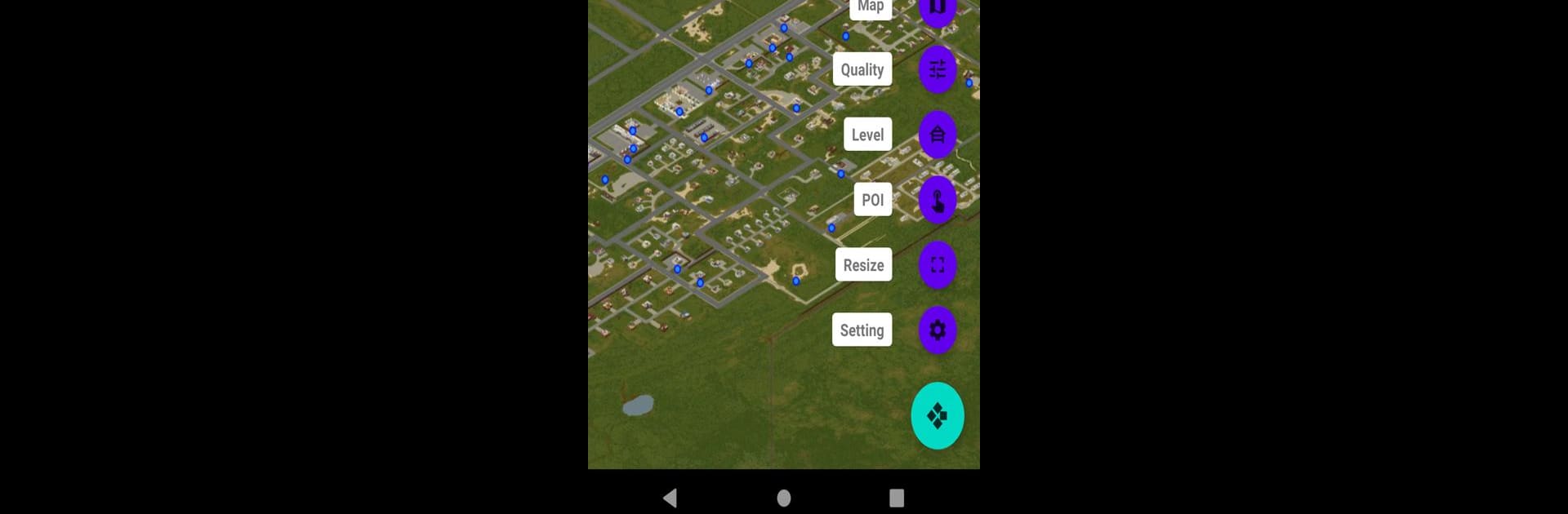Upgrade your experience. Try Map Zomboid, the fantastic Entertainment app from Dmitriy Zholnerov, from the comfort of your laptop, PC, or Mac, only on BlueStacks.
About the App
Map Zomboid is your companion for getting around in the world of “Project Zomboid,” making the in-game map easy to explore right from your phone or tablet. Whether you’re trying to find your next safehouse or just want to scout out neighborhoods, this handy tool brings the game map to your fingertips. No more guessing where the next grocery store or police station might be—everything’s just a pinch and zoom away.
App Features
-
Interactive Game Map
Check out a detailed map of “Project Zomboid” without ever leaving your device. Explore streets, landmarks, and more while planning your next move in-game. -
Customize Texture Quality
Want the map to load faster or save some data? You can adjust the texture quality to fit your needs, whether you’re on Wi-Fi or just saving a bit of bandwidth. -
Choose Map Layers and Floors
See more than just the ground level—switch between different building floors and areas to get a better sense of every location. -
Image Caching
Speed things up by saving parts of the map to your device. The app lets you store images in the cache, making your next visit smoother and faster. -
Designed for Smooth Browsing
The app functions kind of like a browser made just for the game’s map. Zoom in, scroll around, and check out every detail, all with a few taps. -
Works Great on Bigger Screens
Using BlueStacks? Map Zomboid works nicely there, too, giving you an even bigger view if that’s your thing.
Map Zomboid by Dmitriy Zholnerov is all about making your “Project Zomboid” navigation easier, wherever and however you play.
Eager to take your app experience to the next level? Start right away by downloading BlueStacks on your PC or Mac.