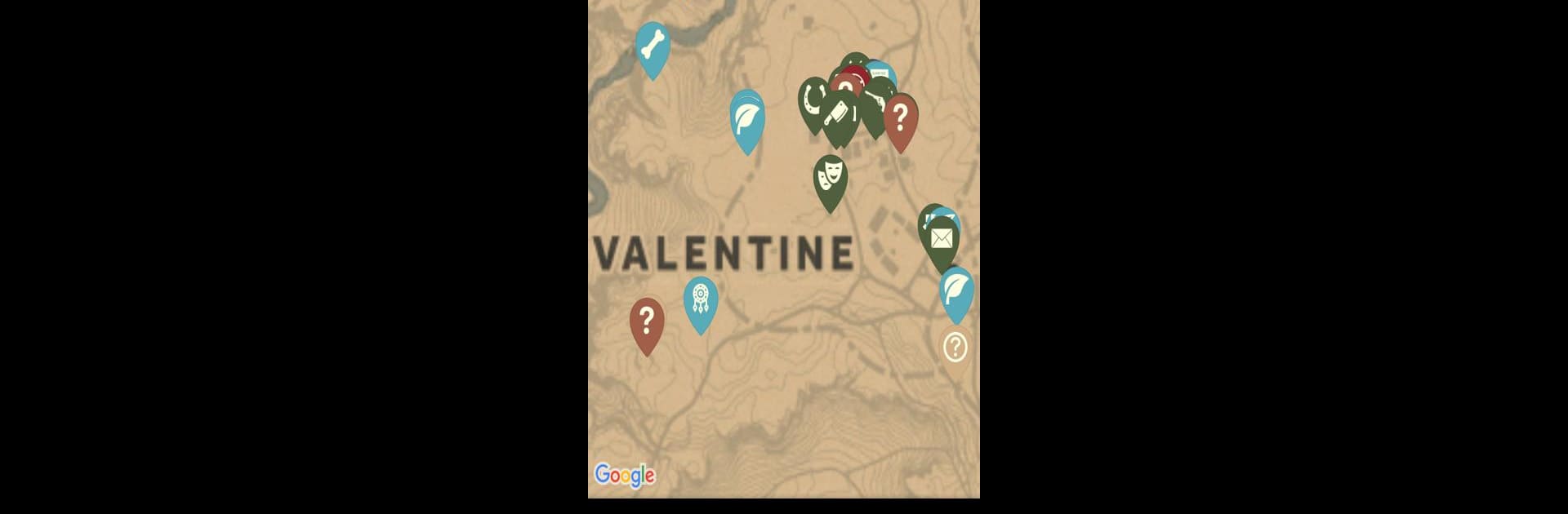Why limit yourself to your small screen on the phone? Run MapGenie: RDR2, an app by Map Genie, best experienced on your PC or Mac with BlueStacks, the world’s #1 Android emulator.
About the App
Got a knack for exploration or just want to uncover every hidden corner in RDR2? MapGenie: RDR2 gives you a fan-crafted map loaded with all the spots you might stumble on (or probably missed). Whether you’re hunting for rare weapons, chasing after legendary animals, or tracking down all those sneaky easter eggs, this app keeps the Red Dead universe at your fingertips. It’s easy to use, super handy, and feels a bit like having a seasoned guide riding along with you.
App Features
-
Tons of Points of Interest
The map’s packed with over 800 locations—think treasure, collectibles, strangers, and way more. If it’s in RDR2, it’s probably right here. -
Diverse Categories
Looking for something specific? Sort locations into 50 different categories, including things like Cigarette Cards or Legendary Animals, so you’re never stuck searching. -
Quick Search Bar
No time to scroll? Just type in what you’re after, and you’ll get there fast—makes hunting down a specific spot way less of a headache. -
Progress Tracker
Mark what you’ve already found so you can see what’s left. Perfect for completionists or anyone who loves seeing those checkmarks add up. -
Personal Notes
Want to remember that weird cave or the spot where a bear almost got you? Drop custom notes right on the map. -
Easy Progress Sync
Switching devices or hopping between BlueStacks and your phone? Seamlessly sync your finds, keeping your progress up to date every time.
BlueStacks brings your apps to life on a bigger screen—seamless and straightforward.