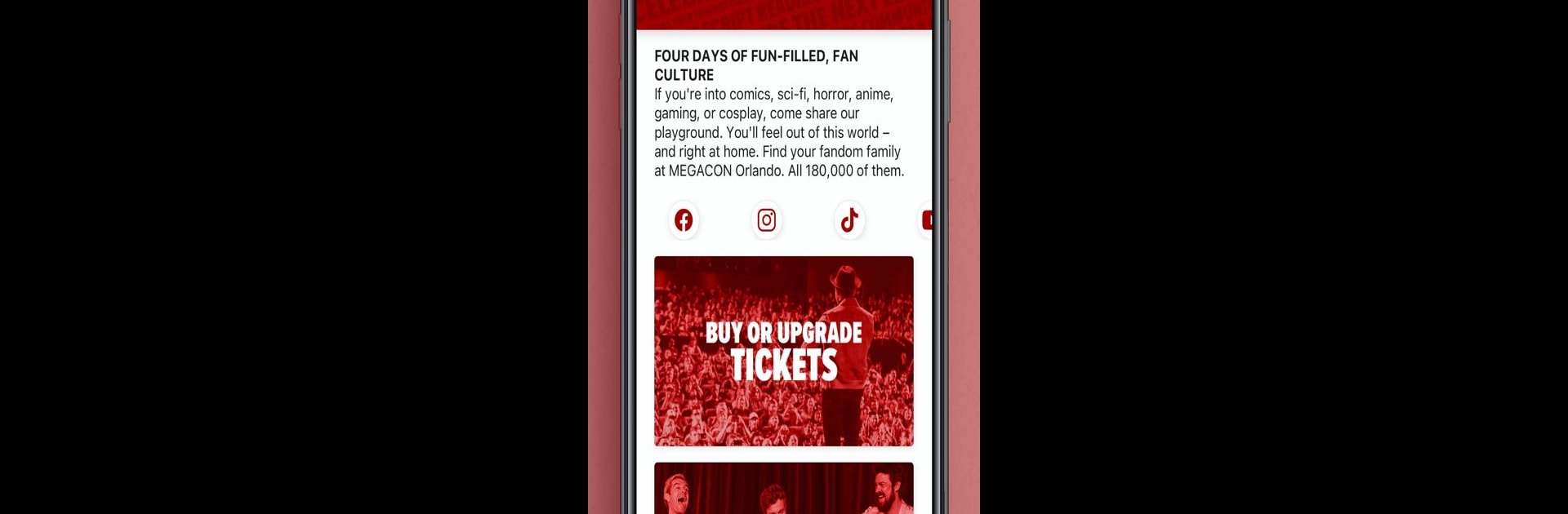Let BlueStacks turn your PC, Mac, or laptop into the perfect home for MEGACON Orlando, a fun Entertainment app from FAN EXPO.
About the App
Ready for a geeky weekend? The MEGACON Orlando app is your trusty sidekick for one of the biggest entertainment events around. If you get excited about comics, cosplay, anime, or just hanging out with fellow fans, this app helps you keep all the coolest stuff in your pocket. From celebrity meetups to secret show locations, you’ll have instant access to everything happening at the convention.
App Features
-
Personalized Schedule:
Browse panel times, gaming sessions, movie screenings, autograph signings, and mark your favorites so you never miss out on what matters to you. -
Interactive Show Map:
Ever felt lost at a massive convention? With the built-in map, it’s way easier to find artists, vendors, and your next photo op—no more wandering the halls hoping you’re heading the right way. -
Live Guest Announcements:
Get real-time updates as guests are added or schedules change, so you’ll always be in the loop about the latest celebrity appearances and fan events. -
Cosplay Highlights:
Keep up with all the cosplay contests and stage events, whether you’re planning to compete or just love checking out the talent. -
Fandom Community:
The app’s got plenty of features to help you connect with fellow fans, learn about group meetups, and join discussions around your favorite genres. -
Easy Planning on Any Device:
Enjoy all these features on your smartphone—or, if you want to plan big on a bigger screen, you can use BlueStacks for some extra breathing room while mapping out your MEGACON adventure.
Big screen. Bigger performance. Use BlueStacks on your PC or Mac to run your favorite apps.