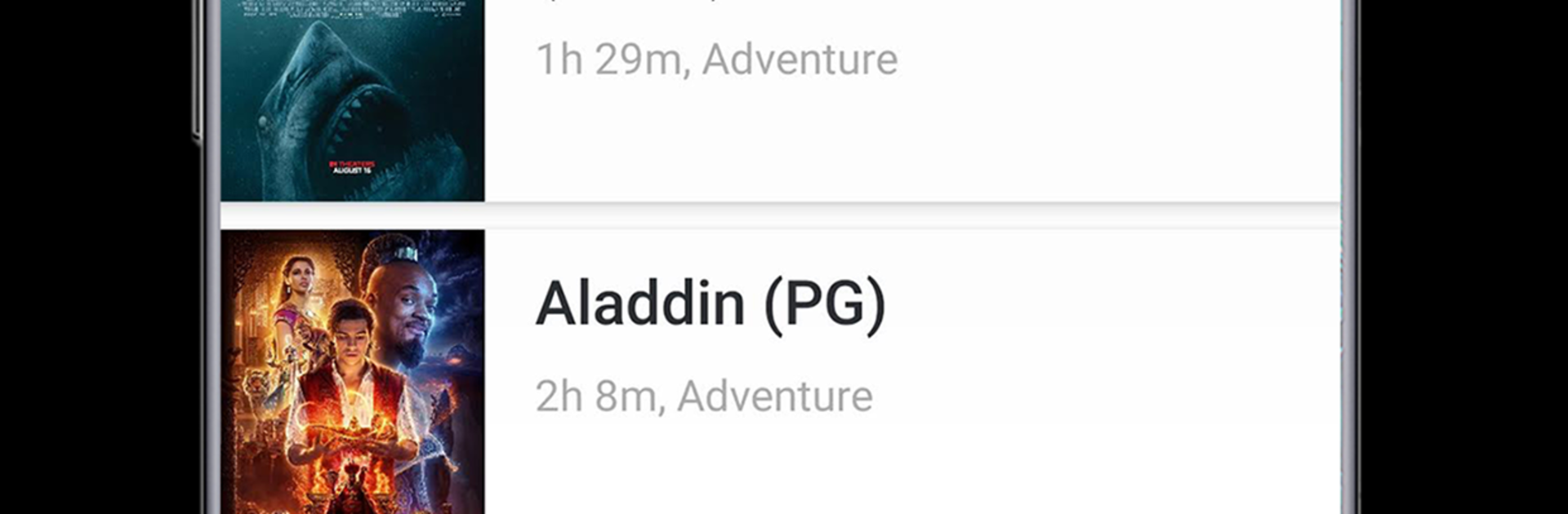What’s better than using Megaplex Mobile by Megaplex Theatres? Well, try it on a big screen, on your PC or Mac, with BlueStacks to see the difference.
Megaplex Mobile feels like a clean shortcut to planning a movie night at Megaplex, without digging through a bunch of menus. It centers on picking a theater, checking showtimes, and choosing the exact format someone wants. The app highlights the premium stuff clearly, like IMAX, luxury recliners, VIP, Dolby ATMOS, and D-Box, so it is easy to match the movie with the kind of seat and sound that fits the mood. Locations that have full food courts are labeled in a way that actually helps, and the food is not an afterthought either, think pizza, burgers, Mexican plates, deli sandwiches, and desserts. It is all simple to scan before heading out.
Navigation is straightforward, favorites stay in one place, and switching theaters is quick. There are nods to group events and gifting, which makes sense if a pass or a party is on the list. On a PC with BlueStacks it runs smooth and feels roomy, seat maps are easier to read, typing details with a keyboard makes checkout less annoying. It sits under the Larry H. Miller group, the same folks tied to the Utah Jazz and the Salt Lake Bees, so locals will recognize the name right away.
Ready to experience Megaplex Mobile on a bigger screen, in all its glory? Download BlueStacks now.