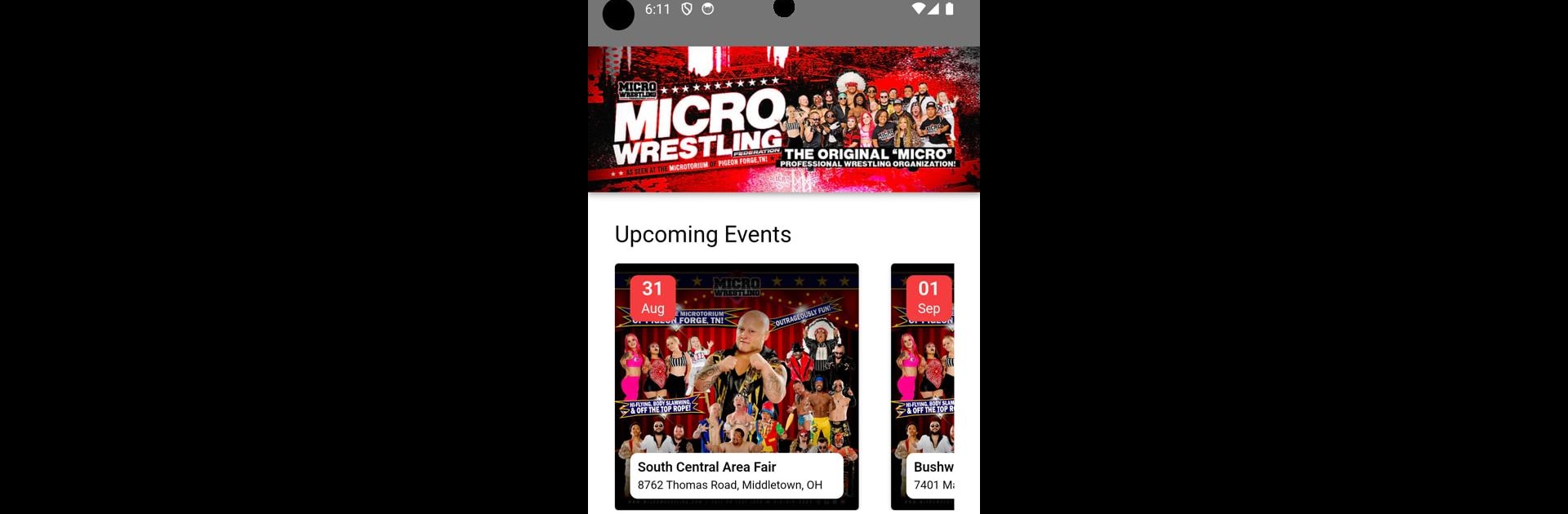Upgrade your experience. Try Micro Wrestling, the fantastic Entertainment app from LOW BUDGET ROCK STAR ENTERAINMENT, from the comfort of your laptop, PC, or Mac, only on BlueStacks.
About the App
Looking for something a little offbeat and a lot of fun? Micro Wrestling drops you into the high-energy world of pint-sized pro wrestlers who know how to put on a wild show. Brought to you by LOW BUDGET ROCK STAR ENTERAINMENT, this Entertainment app serves up non-stop action, crazy storylines, and the signature bravado of the Micro Wrestling Federation—yes, that MWF you might’ve heard about!
App Features
-
Epic Wrestling Matches
Watch the toughest athletes under five feet tall go head to head in full-scale, wild wrestling action. These aren’t your average matches—expect big drama and even bigger personalities. -
Exclusive MWF Content
Get an all-access look at the original “MICRO” wrestling organization, with unique content you won’t find anywhere else. We’re talking behind-the-scenes peeks, hilarious promos, and wild moments captured from center ring. -
Long-Running Legacy
See what makes the Micro Wrestling Federation one of a kind. This isn’t a fleeting trend; it’s over two decades of over-the-top entertainment with a fiercely loyal fanbase. -
Regular Updates
Keep things fresh—new matches, interviews, and stunts arrive on the regular so you’re never stuck with reruns. -
Optimized for BlueStacks
If you’re into bigger screens (and hey, who isn’t for wrestling?), the app runs smoothly on BlueStacks too—experience all the action with even more dramatic flair.
Whether you’ve watched the MWF live or you’re just curious what micro wrestlers get up to, this app brings the spectacle right to your fingertips.
BlueStacks brings your apps to life on a bigger screen—seamless and straightforward.