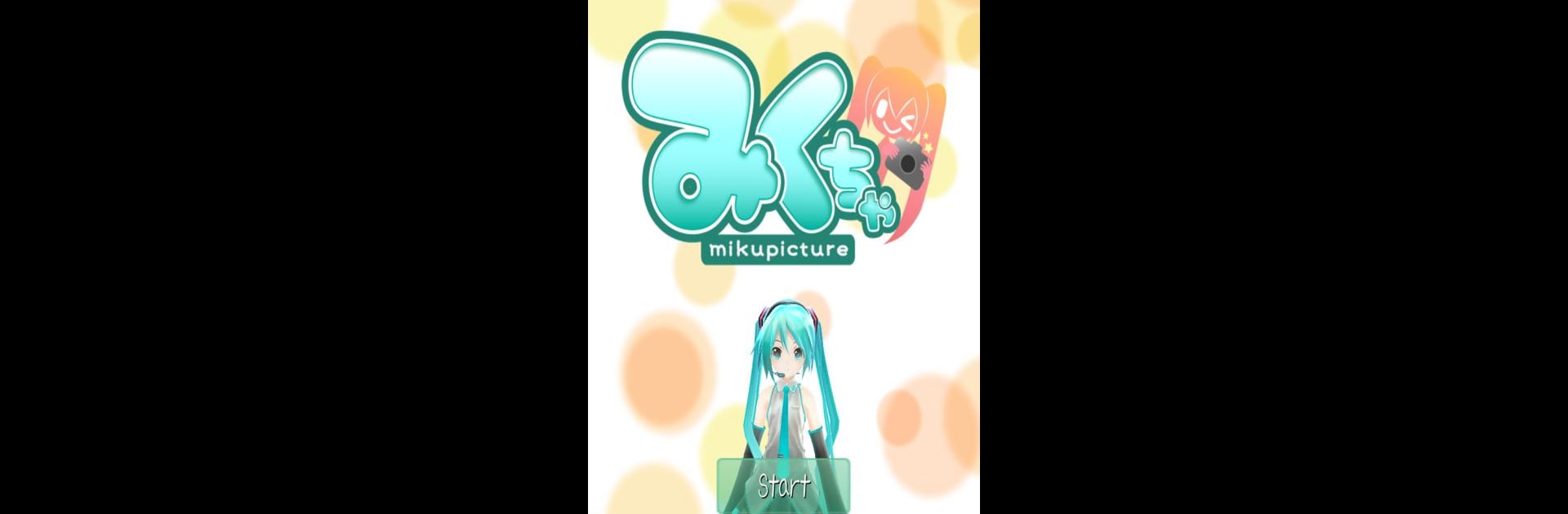Why limit yourself to your small screen on the phone? Run 【Miku AR Camera】Mikuture, an app by Sorasu Software, best experienced on your PC or Mac with BlueStacks, the world’s #1 Android emulator.
About the App
Ever wanted to see Hatsune Miku right in your living room or favorite hangout spot? With 【Miku AR Camera】Mikuture from Sorasu Software, you can bring the virtual idol to life through your phone’s camera. This isn’t just a simple photo editor—it’s an Entertainment app that lets you interact with Miku using augmented reality. Snap photos, try out cool poses, or just see what it’s like when the virtual world mixes with your real one. Whether you’re a longtime fan or just AR-curious, you’ll find a bunch of ways to play around and get creative.
App Features
-
Augmented Reality Miku
See Hatsune Miku appear in your actual environment, whether it’s your room, a park, or anywhere you decide to point your camera. She feels like she’s actually there, blending with your surroundings. -
Interactive Posing
Choose from a variety of poses and gestures for Miku. Want a peace sign? Or maybe a dancing move? Switch things up whenever the mood strikes. -
Photo & Video Capture
Freeze the moment or record it! Take AR photos and videos with Miku starring right next to you—or wherever you want her to be. -
Customization Options
Adjust Miku’s size and placement with intuitive on-screen controls, so you can get that perfect shot every time. -
Lightweight and Smooth
【Miku AR Camera】Mikuture is quick to set up and runs smoothly, so you can jump straight into the fun without a lot of hassle. It’s even easy to enjoy this on different devices (and by the way, it works especially well with BlueStacks if you want a bigger screen). -
Officially Licensed Design
Hatsune Miku appears in the app under the proper license, meaning you get the character just as she was meant to be seen—no weird knock-offs, just the real digital superstar. -
User-First Experience
No confusing menus or extra steps—just open up, point your camera, and you’re good to go. Share your creations or keep them as fun memories, totally up to you.
Ready to experience 【Miku AR Camera】Mikuture on a bigger screen, in all its glory? Download BlueStacks now.