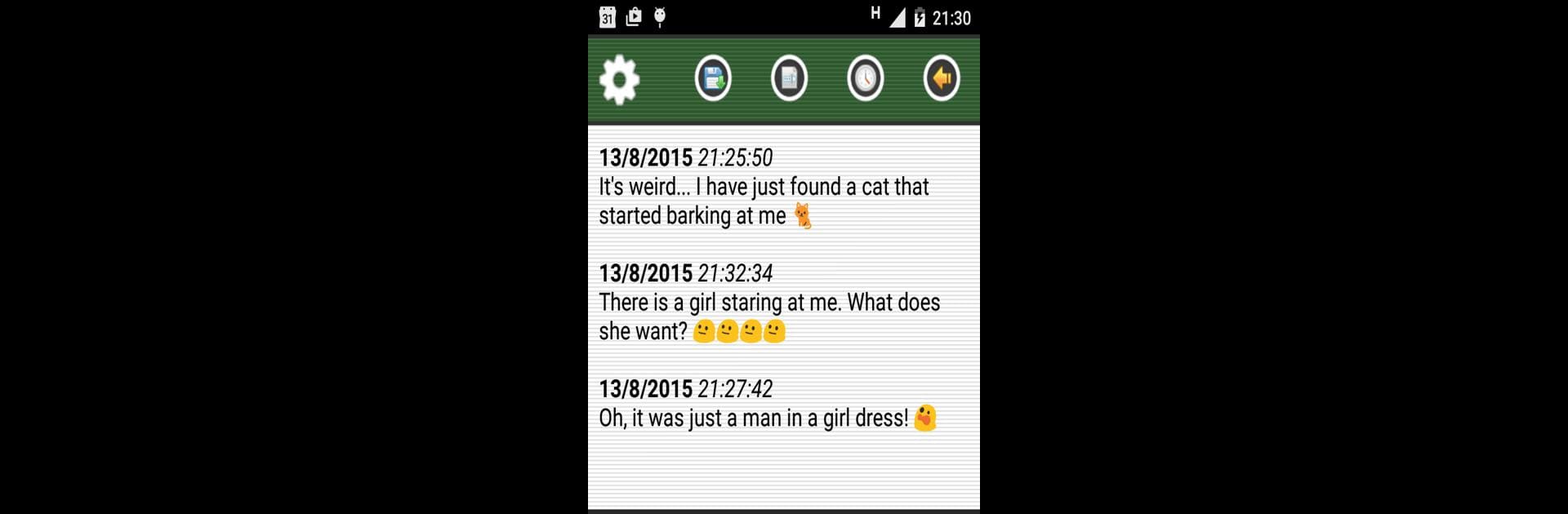Multitask effortlessly on your PC or Mac as you try out Mirai Nikki, a Entertainment app by Leugim Starwind on BlueStacks.
About the App
Ever wanted a diary that feels a little more… mysterious? Mirai Nikki by Leugim Starwind has you covered. This isn’t just another place to jot down what happened today—it’s a journal with a twist, mixing in a cool visual effect for a bit of flair whenever you write. You get to scribble your thoughts, memories, or secrets in your own way, and the experience is refreshingly simple and fun. Great for those who want a private space, and maybe a touch of that Mirai Nikki vibe.
App Features
-
Noise Effect
Add a little extra atmosphere to your diary entries with a built-in noise visual. You’ll notice a gritty effect behind your text that gives your notes a unique look—perfect for fans of themes that aren’t too plain. -
Personal Diary Writing
Keep your own diary, free from distractions or complicated features. Type out whatever’s on your mind, whether it’s daily adventures or random thoughts. -
Custom Pages
Create new pages for each entry, or get rid of old ones easily (just press and hold if you want to delete). -
Quick Save Feature
Hit the save button to lock in your entry, or if you change your mind, hit back to toss those edits. -
Easy Title Updates
Want to change the vibe of your diary entry? Tap a button and rename the page whenever you like. -
Timestamp Button
Add the exact date and time to your entry with a single tap—no more typing it out by hand. -
Use Your Own Emojis
Express yourself by dropping in emojis from your phone’s keyboard. It keeps things personal and a bit playful. -
Compatible with BlueStacks
Works smoothly if you’re using BlueStacks, so you can jot down entries on a bigger screen whenever you feel like it.
Switch to BlueStacks and make the most of your apps on your PC or Mac.