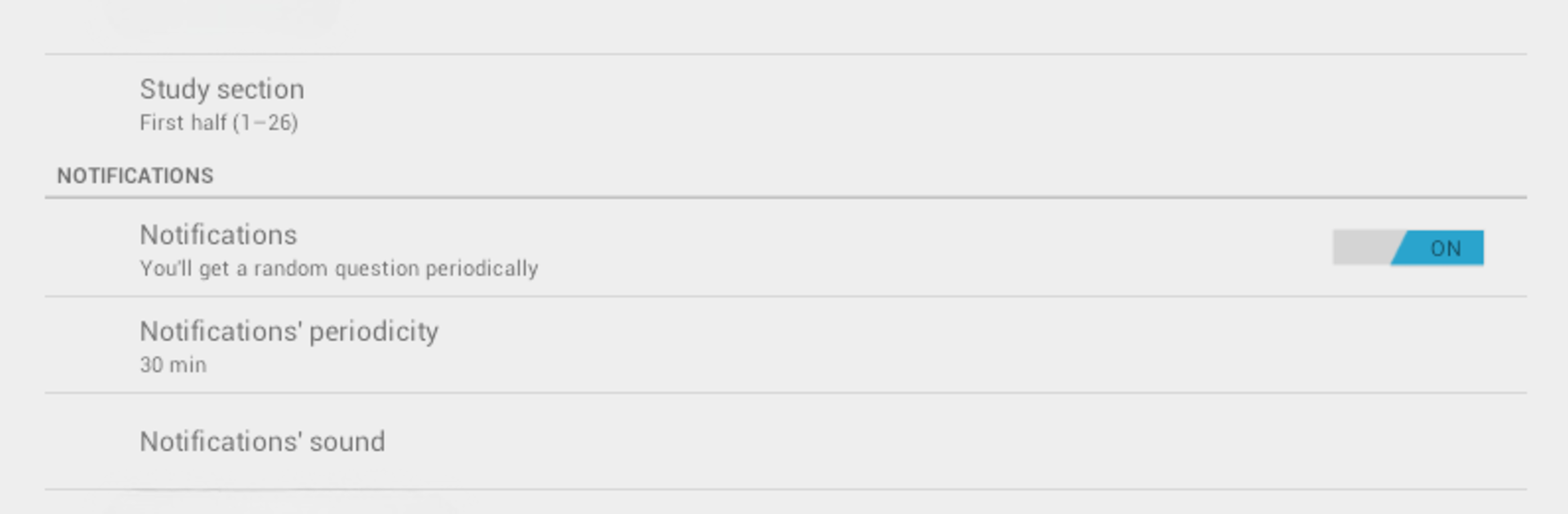Let BlueStacks turn your PC, Mac, or laptop into the perfect home for Mnemonicosis (Mnemonica Study), a fun Entertainment app from Álvaro Nogueira.
About the App
If you’ve ever tried to memorize a stacked deck and felt like your brain just hit shuffle, Mnemonicosis (Mnemonica Study) might be exactly what you need. Created by Álvaro Nogueira in the Entertainment genre, this app gives you straightforward tools and plenty of flexibility to study famous stacks at your own pace. Whether you’re brushing up on Tamariz’s mnemonica or tackling a new stack, it’s built to help you remember every card, every time.
App Features
-
Multiple Classic Decks
Choose from five popular stacks: Tamariz, Woody Aragón, Simon Aronson, Dani Daortiz, and Patrick Redford. Switch between them whenever you’re ready for a change. -
Targeted Study Sections
Not up for memorizing the whole deck at once? Focus on just the first half, second half, or the entire stack, making things way less intimidating. -
Flexible Practice Modes
Mix up how you study with Study (cards in order), Practice (random questions), or Exam (test your memory from all angles). There’s plenty of variety whether you’re starting out or going for speed. -
Trainer Tools for Magicians
Try out Separation mode for sorting shuffled cards into stack halves, ACAAN Trainer for figuring out which card lands where, or the ‘4 of a kind’ trainer to nail down every position for a value. -
Stats at a Glance
The app keeps tabs on your toughest cards, so you can focus on the ones that keep tripping you up. -
Notification Reminders
Set periodic reminders—get a nudge with a card question when you least expect it. Turns out, forgetting cards is harder when your phone keeps you on your toes. -
Hands-On Card Keyboard
A special keyboard for quick, simple answers to card-specific questions, designed just for these drills.
You’ll find these tools work well whether you’re studying on your phone or want a larger view with BlueStacks.
Eager to take your app experience to the next level? Start right away by downloading BlueStacks on your PC or Mac.