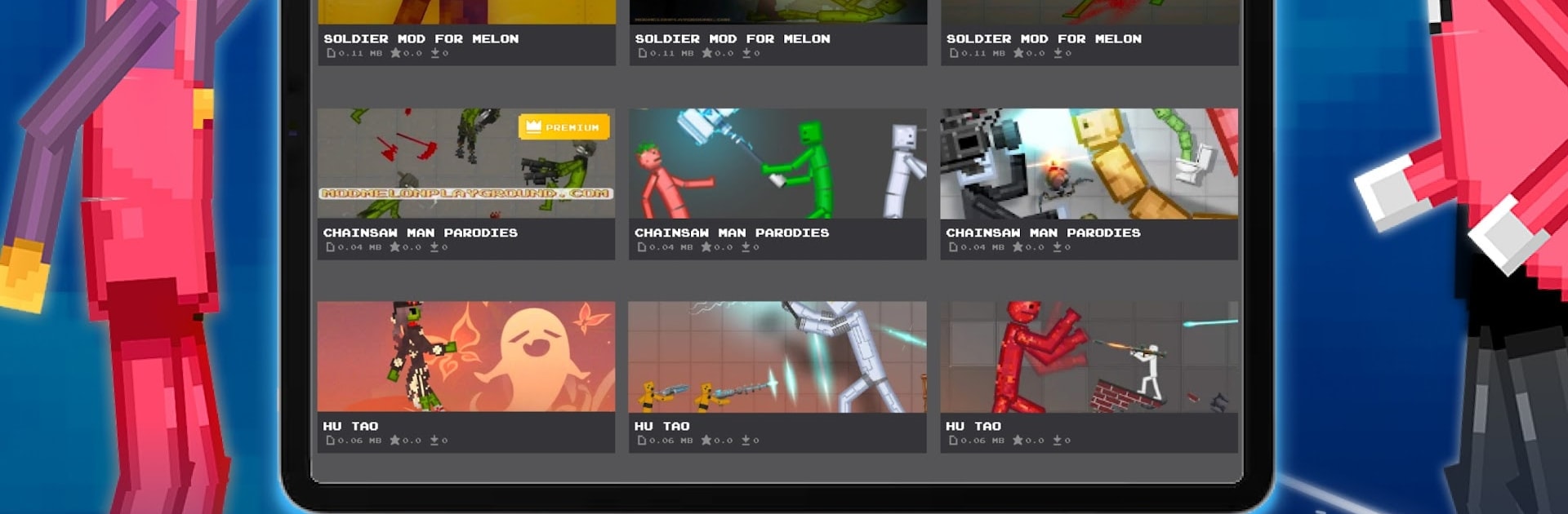Let BlueStacks turn your PC, Mac, or laptop into the perfect home for Mods for Melon Playground, a fun Entertainment app from Box Simulator Play.
About the App
Ever wish you could tweak Melon Playground exactly how you want? Mods for Melon Playground by Box Simulator Play makes it a breeze to give your favorite ragdoll sandbox some fresh vibes. With a laid-back setup and loads of add-ons, this entertainment app lets you drop in cool weapons, vehicles, NPCs, and more—no fuss required. Whether you’re looking to spice up your adventures or just want a handful of new scenarios to mess around with, you’re covered.
App Features
-
Big Library of Mods
Find just about any add-on you can imagine for Melon Playground: weapons, vehicles, NPC characters, and even custom skins. There’s tons to scroll through, so you’ll pretty much never run out of things to try. -
One-Tap Install
See something you love? Installation is instant. Forget confusing setups—grab any mod with a single tap and get right back to your ragdoll antics. -
Always Fresh Content
The app’s regularly updated, so you’ll spot new mods, outfits, and gadgets all the time. With this steady stream of stuff, your playground never feels stale. -
Weapons & Vehicles
Mix things up by bringing new gear and rides into your world. From silly to serious, there’s a little something for every player’s style. -
Unique Items & NPCs
Add quirky items or crowd your world with interactive NPCs. It’s a snap to try out pre-made scenarios from other players or just let your own creativity loose. -
Custom Skins & Textures
Personalize your ragdoll characters and objects with all kinds of skins. Go for a new look or invent something completely wild—it’s your call. -
Easy to Use
No need to be techy. Navigation’s simple, and mods get added in just a few clicks, whether you’re on your phone or playing with BlueStacks on your PC. -
Collection Favorites
Spot a mod you don’t want to lose? Add it to your favorites and build your own must-have collection for easy access later.
BlueStacks gives you the much-needed freedom to experience your favorite apps on a bigger screen. Get it now.