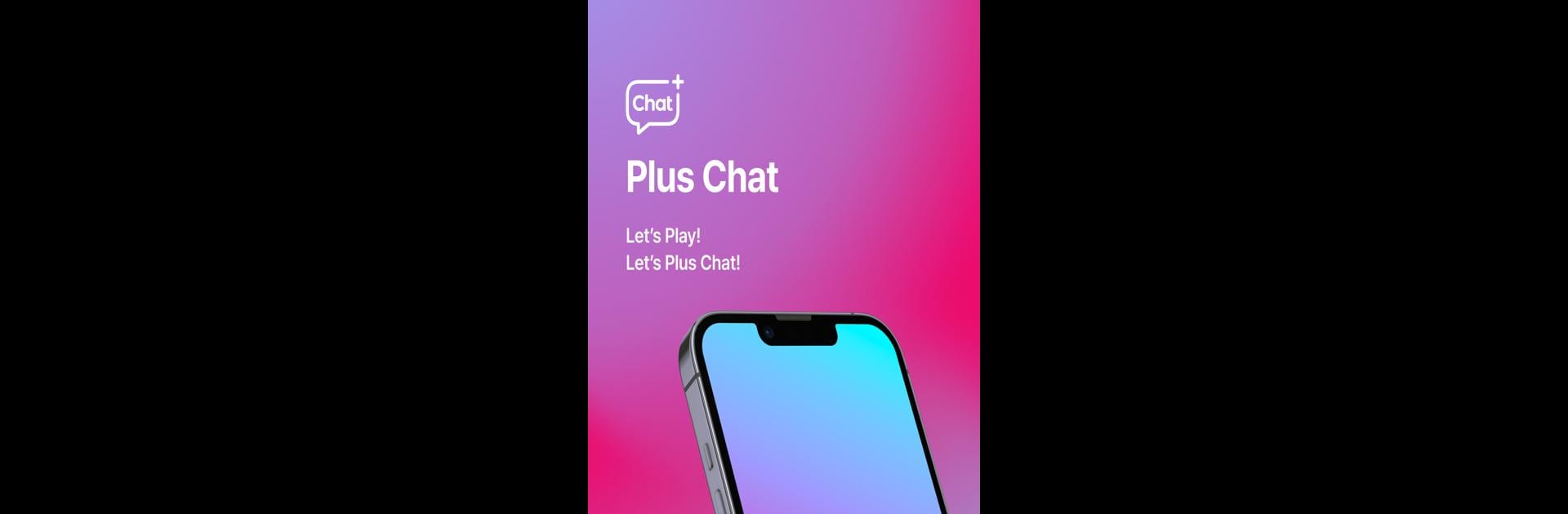Get freedom from your phone’s obvious limitations. Use Plus Chat, made by CJ ENM Mnet Plus, a Entertainment app on your PC or Mac with BlueStacks, and level up your experience.
About the App
Plus Chat is your go-to spot if you’re into K-pop groups, solo idols, or just love keeping up with your favorite artists. Created by CJ ENM Mnet Plus, this Entertainment app pulls you into the daily world of stars—no more feeling out of the loop. Expect real-time updates, exclusive content, and even a way to send messages directly to the artists you adore, all in one easy-to-use place.
App Features
-
Personalized Artist Communities
No more scrolling endlessly—find dedicated spaces for artists like ZEROBASEONE, iKON, WAY BETTER, and more. Every interest gets its own corner, with fresh discussions and announcements. -
All Your Artist News in One Feed
Forget checking multiple sources. The HOME tab brings you every update, story, or special event in a single stream, so you never miss a beat. -
Real Stories & Exclusive Content
The ARTIST section is full of stories and behind-the-scenes tidbits, all straight from the artists. It’s your front-row pass to their day-to-day, with little details and sneak peeks. -
Private Chat with Your Faves
Ever wanted to send a message to your idol? With the CHAT feature, you can. Drop a thoughtful note or just send your support—it’s your personal space to connect. -
Media Vault Packed with Goodies
The MEDIA area is basically a goldmine of photos, clips, and everything you can’t find elsewhere. Browse, save, and enjoy exclusive posts whenever you want. -
Share and Show Off Your Support
In FEED, join other fans in posting your thoughts, cheering for your faves, or reacting to big moments. It’s easy to connect and bond over what you love most.
You can enjoy Plus Chat across different platforms, and if you’re interested, using BlueStacks is one way to access all these features right on your desktop.
Eager to take your app experience to the next level? Start right away by downloading BlueStacks on your PC or Mac.