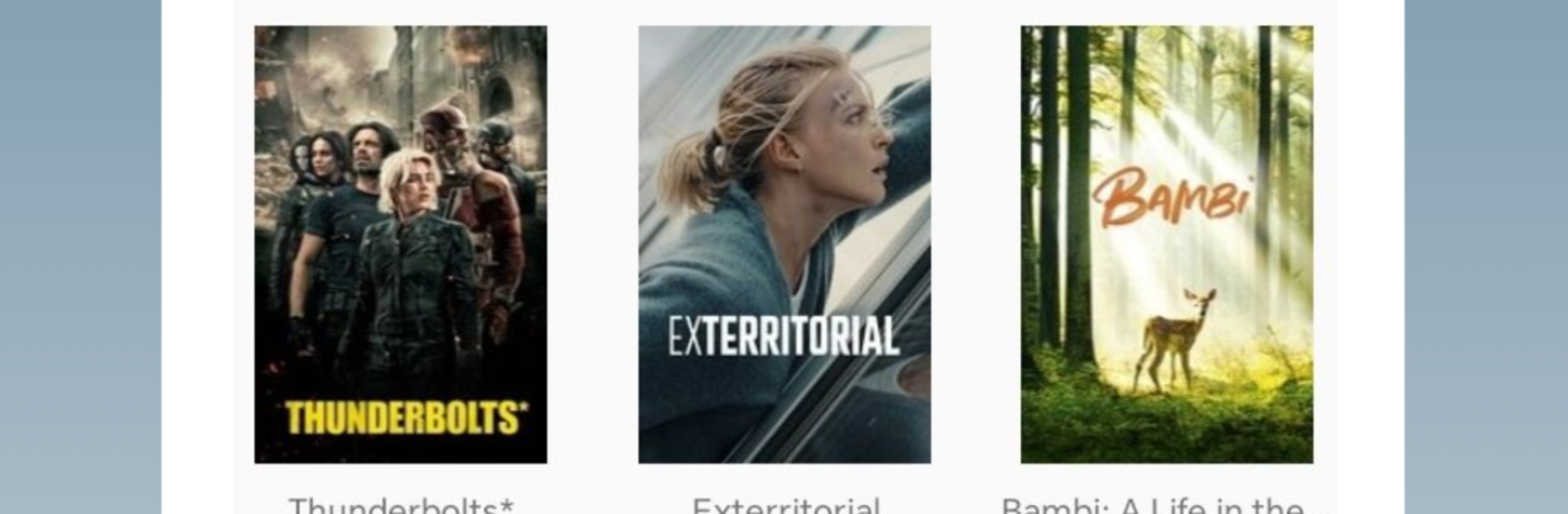Why limit yourself to your small screen on the phone? Run Magis TV, an app by Magis TV, best experienced on your PC or Mac with BlueStacks, the world’s #1 Android emulator.
Magis TV feels like a one-stop spot for watching movies, series, and live soccer without a lot of fuss. The app leans hard into variety, with a ton of titles that include Latin Spanish audio, so someone who prefers dubbed content will not be hunting around for it. The live soccer section is straightforward, it is easy to jump into a match and the stream switches feel quick enough that missing a play is rare. It does not drown the screen in extra tabs, the layout is simple and clear, so picking something to watch takes seconds not minutes.
On a PC through BlueStacks, it works like a familiar TV app, just bigger and easier to browse. Scrolling through posters with a mouse is smooth, full screen looks clean, and the playback controls are obvious. It runs fine in a window while doing other stuff, which makes checking scores or watching an episode while working pretty painless. The app seems built to work on phones and TVs too, but on a desktop it benefits from that extra screen space when looking through seasons or match schedules. There is not a lot of fluff, the draw here is access and language options, plus having sports in the same place as the shows. If someone wants a simple hub that just plays, this is that.
BlueStacks brings your apps to life on a bigger screen—seamless and straightforward.