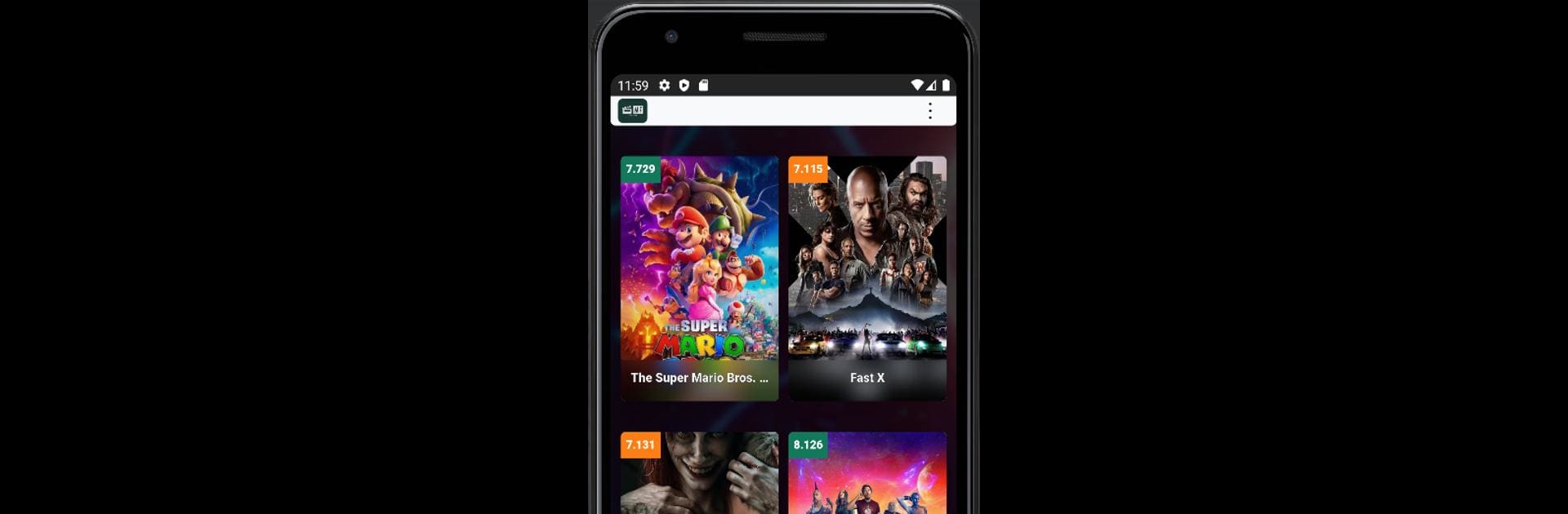Why limit yourself to your small screen on the phone? Run Movie Finder, an app by Andranik Sarkisyan, best experienced on your PC or Mac with BlueStacks, the world’s #1 Android emulator.
About the App
Movie Finder is your go-to sidekick when that what-to-watch struggle hits. Whether you’re in the mood for a hidden indie gem or a big-name blockbuster, this Entertainment app from Andranik Sarkisyan sorts out the guesswork so you can actually enjoy your free time. Expect easy browsing, super-quick searching, and a straightforward way to discover new favorites—all without drowning in endless lists. Just open it up, type in what you like, and Movie Finder does the heavy lifting.
App Features
-
Intuitive Search:
Tired of sifting through dozens of streaming apps just to find one movie? With Movie Finder, just a few taps and you’ll have sorted recommendations tailored for you. -
Personalized Suggestions:
Tell the app what you’re feeling or what you’ve liked before—Movie Finder pays attention and lines up films and shows you’re actually interested in, from all kinds of genres. -
Explore Cast and Directors:
Curious about what your favorite actors or directors have been up to lately? You’ll get quick access to their filmographies, making it way easier to stumble on new picks. -
Genre Discovery:
Don’t know exactly what you’re in the mood for? Browse by genre, get unexpected recommendations, and maybe find something awesome you wouldn’t have thought of on your own. -
Seamless Experience:
The whole layout is clean, with zero fuss—perfect for exploring whether you’re at home or on the go (especially smooth with BlueStacks if you want to try it out on PC). -
Always Up to Date:
The app keeps its movie and series list fresh, so you’re always in the loop with new releases or old classics ready to be rediscovered.
Eager to take your app experience to the next level? Start right away by downloading BlueStacks on your PC or Mac.