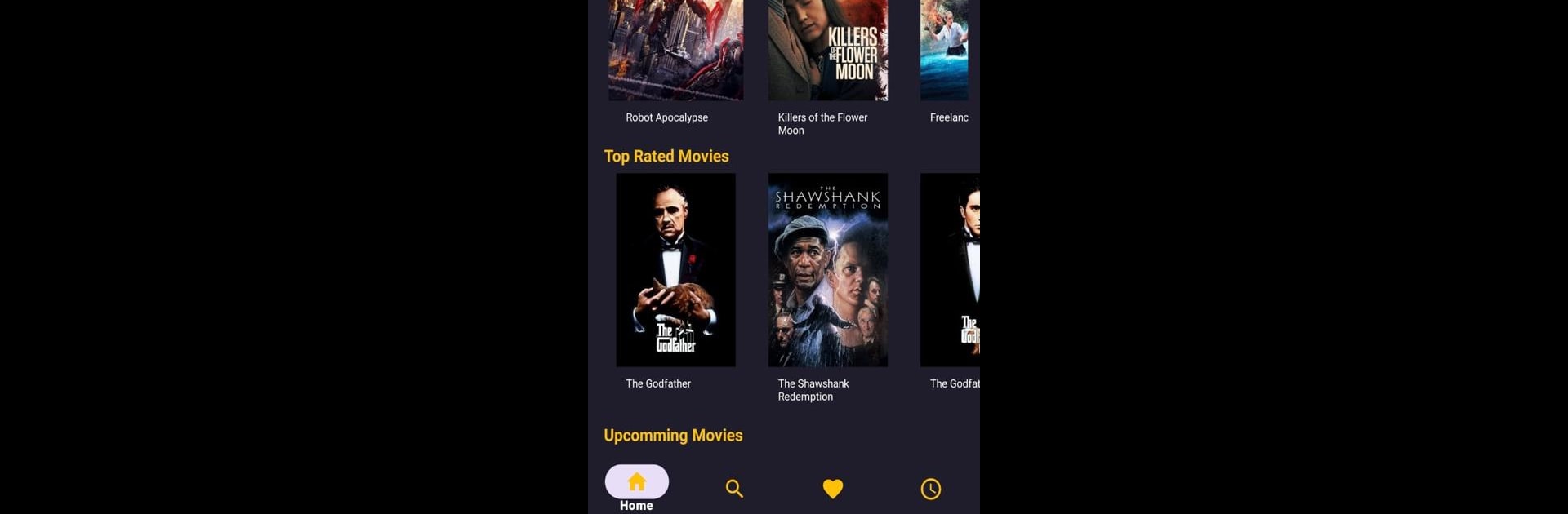Upgrade your experience. Try Movie Library, the fantastic Entertainment app from BerkayErtan, from the comfort of your laptop, PC, or Mac, only on BlueStacks.
About the App
Ever sit there wondering what movie to watch next? Movie Library makes it easy—and honestly, a little fun—to find your next film obsession. It’s packed with everything a movie fan could want, whether you’re looking to keep up with the latest hits, see what’s coming soon, or just need a bit of help picking something at random. This is your go-to place to browse, save, and discover movies right from your device.
App Features
-
Top Picks & Trending
Browse through a list of top-rated movies, so you can see what everyone’s raving about right now. -
Upcoming Releases
Stay in the loop about which movies are hitting theaters soon. You’ll know exactly what to look forward to. -
Popular Choices
Get a peek at what’s currently popular—great for when you want to see what’s buzzing without all the guesswork. -
Random Movie Generator
Can’t make up your mind? Let Movie Library pick something for you. Tap a button and get a random movie suggestion, perfect for those indecisive nights. -
Favorites List
Found something you want to remember? Add movies to your favorites so you won’t forget to watch them later.
You can even use Movie Library on your desktop through BlueStacks for a bigger, more relaxed viewing experience. Whether you’re a casual viewer or an all-out movie buff, this Entertainment app from BerkayErtan makes finding your next flick feel effortless.
Eager to take your app experience to the next level? Start right away by downloading BlueStacks on your PC or Mac.