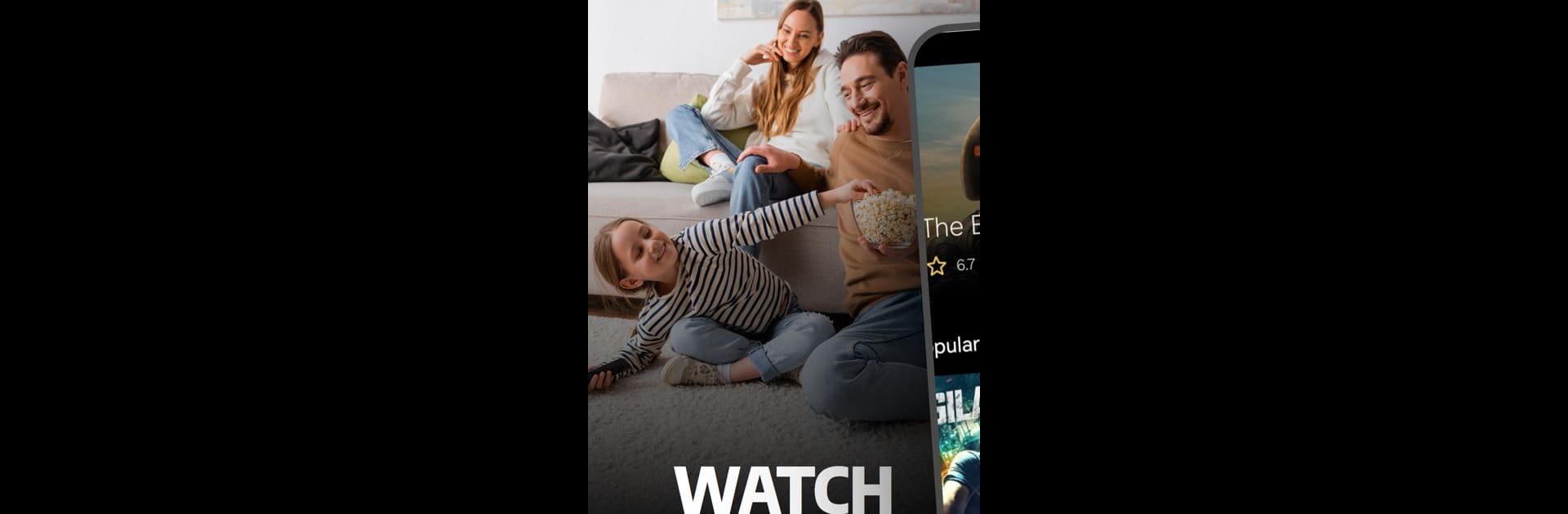Upgrade your experience. Try Movie Show & TV Box, the fantastic Entertainment app from Movie Box & TV Show, from the comfort of your laptop, PC, or Mac, only on BlueStacks.
Movie Show & TV Box feels like a big, tidy catalog for film and TV nerds who like to look things up before hitting play. It does not stream anything, so think guide, not player. The app lays out what is in theaters, what is popular, what is top rated, and what is coming soon. Same for TV shows, with handy sections like airing today and currently on the air. Searching is simple and fast, and you can filter by name, genre, or year to narrow things down. Tap a title and you get the poster, release date, cast, director, genres, ratings, sometimes budget and earnings, plus a trailer and some nice backdrop images. Actor pages pull together their movies and shows, which makes it easy to follow a favorite performer.
What stands out is how quick it is to skim lists and build a small favorites pile to remember later. The season and episode breakdowns for TV are clear, so checking where to continue a show is painless. On PC with BlueStacks it feels even smoother, since typing titles with a keyboard and hopping through long lists with a mouse is just easier, and the bigger screen makes the posters pop. It is basically a lightweight front end for browsing data, so it loads fast and does not get in the way. If someone expects free streaming or downloads, this is not that. If they want a clean way to find what to watch next and keep track of options without a lot of fuss, it does that job well.
Big screen. Bigger performance. Use BlueStacks on your PC or Mac to run your favorite apps.