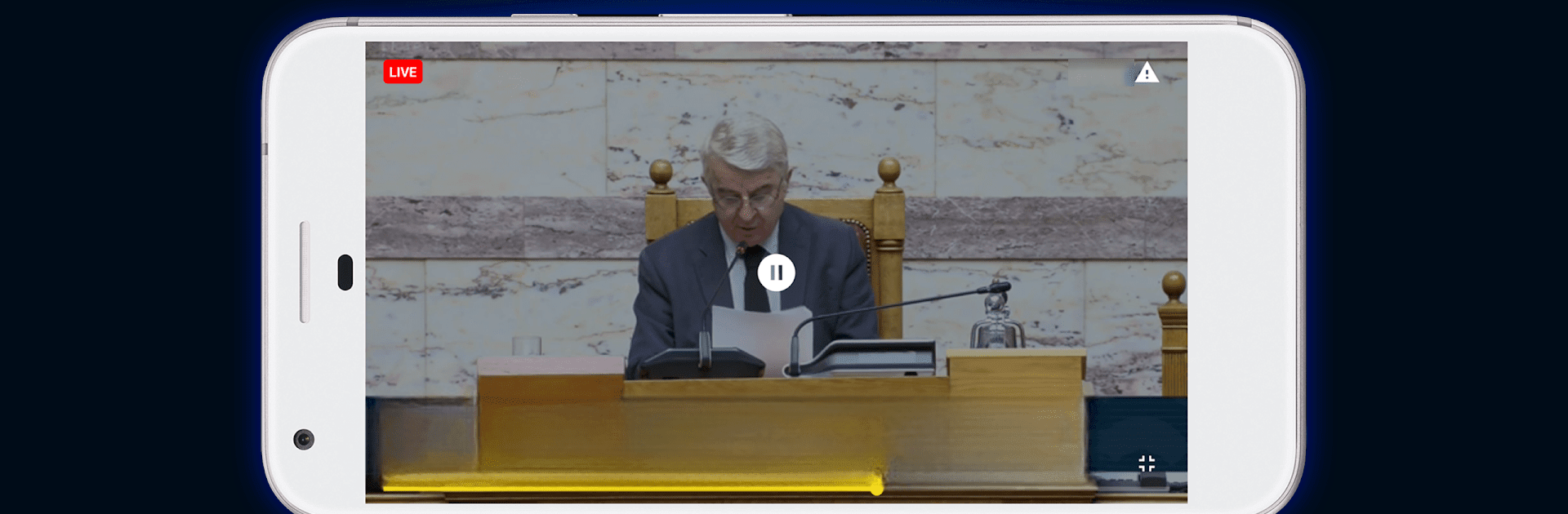Multitask effortlessly on your PC or Mac as you try out MovieFlix: TV, Ταινίες, Σειρές, a Entertainment app by Med1a Network on BlueStacks.
About the App
Looking for a one-stop spot to watch your favorite Greek TV shows, classic movies, and even international hits—all with Greek subtitles? MovieFlix: TV, Ταινίες, Σειρές by Med1a Network pretty much covers all your streaming cravings in a super easy-to-use app. Whether you’re in the mood for some old-school Greek cinema or need something to keep the kids entertained, you’ll find plenty of options. MovieFlix: TV, Ταινίες, Σειρές brings together a massive collection of free channels, movies, and series without any subscription headaches.
App Features
-
Wide Variety of Greek Content
Enjoy a big mix—modern Greek films, TV series, old cinema classics, and live channels from all over Greece. There’s always something new to watch. -
International Shows with Greek Subtitles
Want to catch award-winning movies or popular foreign series? You can stream those, too, complete with Greek subtitles so you don’t miss a thing. -
Kid-Friendly Choices
Find plenty of dubbed movies and series specifically for kids, as well as child-focused live channels with songs and shows perfect for little viewers. -
Effortless Search
Quickly find your favorite movie, series, or channel with the app’s handy and fast search function—no endless scrolling required. -
Constant Content Updates
There’s always something fresh popping up, with new content added daily so your watchlist never runs dry. -
Simple and Clean Design
The layout is smooth and clutter-free, making it easy to get around—even if you’re not super tech-savvy. -
Remote Control Features
Enjoy the flexibility to control playback remotely, making binge-watching on a bigger screen (like via BlueStacks) a breeze. -
Lightweight & Responsive
The app won’t take up much space on your device, and it’s designed to respond quickly so you can spend more time watching, less time waiting. -
Direct Updates, No Hassle
The built-in library updates itself—no extra downloads or manual installs needed on your end. -
User-Developer Connection
Got feedback or an idea? You can reach right out to the developer team within the app. -
No Hidden Costs
Everything here is free—no subscriptions, no paywalls, and no surprises. Just make sure you’re connected to the internet to keep everything running smoothly.
And yes, if you want to catch everything on a bigger screen, MovieFlix: TV, Ταινίες, Σειρές works great with BlueStacks. Perfect for the nights when your phone screen just doesn’t cut it.
BlueStacks brings your apps to life on a bigger screen—seamless and straightforward.