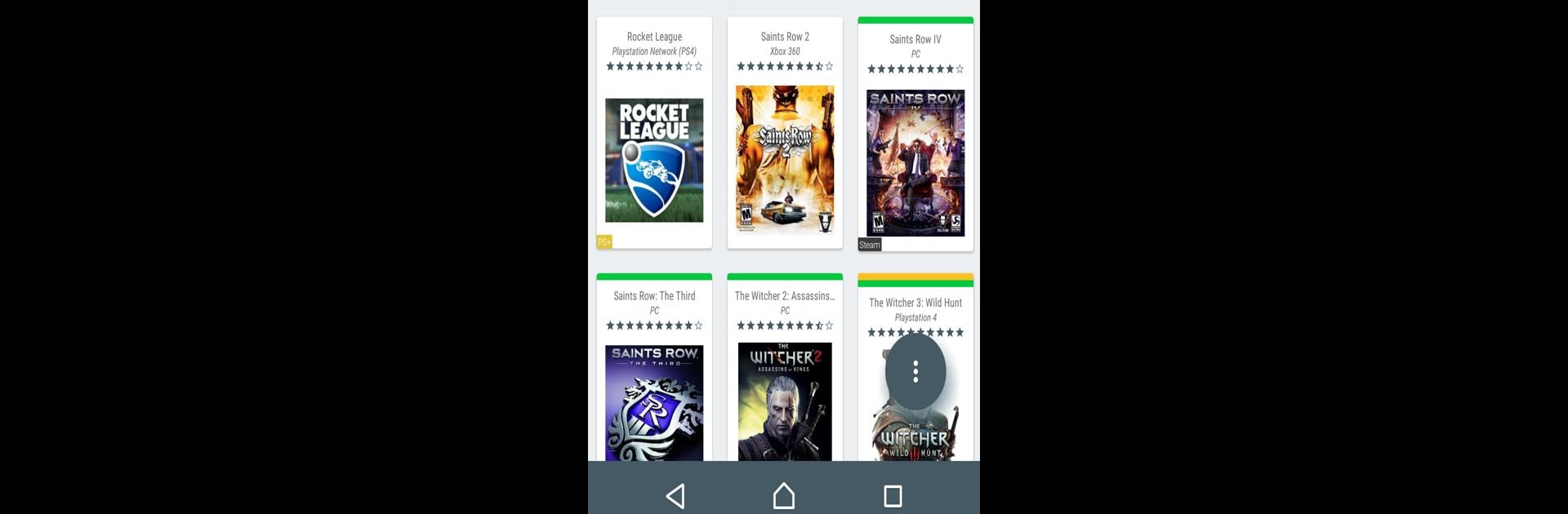Get freedom from your phone’s obvious limitations. Use My Game Collection, made by Tuyware, a Entertainment app on your PC or Mac with BlueStacks, and level up your experience.
About the App
Ever wish you had one handy spot for all the games you own, love, and maybe still want to play? My Game Collection by Tuyware is built for anyone who’s passionate about keeping their game stash organized—whether you collect classics, keep up with new releases, or just have way too many titles on different platforms. The Entertainment app makes tracking, sorting, and customizing your game library a breeze, letting you easily see everything you own and what’s still on your wishlist.
App Features
-
Easy Game Adding
Add games in a snap, no matter the platform. Just search part of a title, pick from a list, or grab every game from one system if you really want to go big. -
Import from Everywhere
Already have a big collection on Steam, PlayStation, Xbox, or other services? You can import your list from all sorts of places, from CSV or TXT files to platforms like Itch.io and Desura. -
Automatic & Custom Info
The app pulls in loads of details about your games—cover art, release dates, and more—so your collection looks sharp. But if you want to change anything, you’ve got full editing power. -
Track Loans and Wishlists
Not sure who borrowed that game last month? My Game Collection helps you keep track of borrowed games, plus any titles you’ve got your eye on. -
Powerful Filters & Grouping
Tons of filter and sort options make it easy to find games by genre, platform, or whatever crazy system you want. View as a grid, a list, or grouped—however suits your mood. -
Personalized Labels & Menu
Color labels? You bet. Make every part of your list feel like your own, and tweak the main menu to put everything you care about up front. -
Handy Backups & Sharing
Backup your collection locally or to Dropbox/Drive, and export your whole list (or just part of it) to CSV. Share what you’re playing on Twitter, Facebook, email—wherever you want. -
Custom Shortcuts
Put a shortcut right on your homescreen for quick access to that game you play obsessively, or to a filtered list. -
Flexible Viewing Options
Check out your collection offline or online, no problem. Lock detail screens so you don’t make changes by accident. -
Google Now Voice Commands
Find a game fast with voice search support. -
Choose Your Art
Use images from online, your device, or a direct URL for every title in your library.
Plus, My Game Collection runs great on lots of devices, including when you use BlueStacks to manage everything from your PC if that’s your style.
Big screen. Bigger performance. Use BlueStacks on your PC or Mac to run your favorite apps.