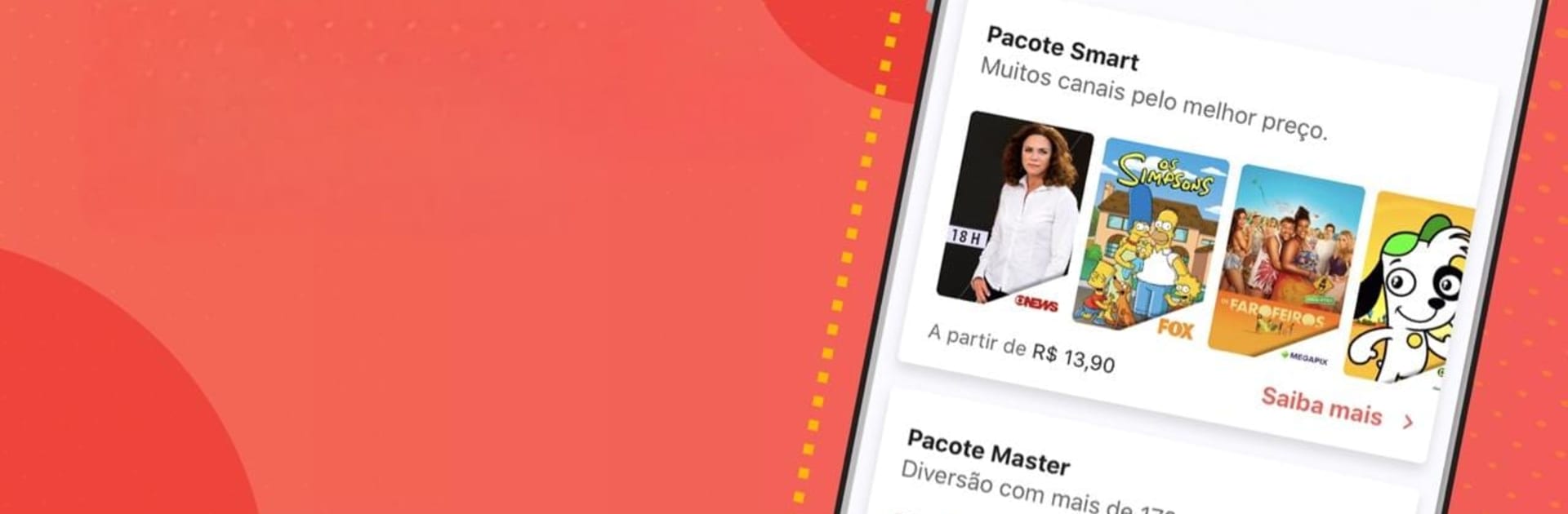Why limit yourself to your small screen on the phone? Run Minha SKY, an app by SKY Serviços de Banda Larga LTDA, best experienced on your PC or Mac with BlueStacks, the world’s #1 Android emulator.
About the App
Minha SKY is your go-to app when you want full control over your SKY Entertainment experience, all from your phone. Whether you’re streaming a new release, keeping up with live channels, or sorting out your account, it’s all laid out in a way that makes sense—no fuss, no confusion. From movie marathons to checking your bill, everything’s just a few taps away.
App Features
-
Stream Anytime, Anywhere
Catch your favorite movies and series on the move. Minha SKY brings Sky Play to your pocket, so you can binge the latest shows or dive into live TV wherever you are. From HBO to Cartoon Network, there’s something for every taste. -
Live Channel Access
Scroll through a big lineup of popular channels—including ESPN, FOX, Discovery, Warner Channel, and more—and watch whatever’s showing, live. Sports, news, cartoons, blockbusters, you name it. -
Digital Assistant and Highlights
Not sure what to watch next? The app’s built-in assistant, K, offers recommendations and tips on what’s trending—movies, series, soccer matches, even music quizzes and fun trivia about Friends, Pokémon, Marvel universes, and more. -
Trailers, Extras & Behind-the-Scenes
Curious about the latest releases? Check out trailers, sneak peeks, news, and even some critics’ takes right inside the app. From thriller premieres to new Disney drops, you’re always in the loop. -
Exclusive Events and Pay-Per-View
Love special events? Rent movies, buy sports fights or major games, or go all-in on a 24-hour Big Brother Brasil feed—all without leaving your couch. -
Account Management Made Easy
Check your bills, pay straight from the app (or just grab the barcode for your bank app), and keep all your receipts organized in your payment history. -
Prepaid and Recharge Options
Top up your SKY services, see available plans, and even schedule recharges with your credit card. No need to worry about hitting your limit—the app’s got it sorted. -
Quick Tech Support
Annoying signal error or need a tech visit? Handle common technical issues (like sending a new signal to your TV) or book a service call directly through the app. -
Handy TV Guide & Reminders
Explore what’s coming up across channels—sports, kids’ shows, movies, or music events—and set reminders so you don’t miss a thing.
Minha SKY packs all these perks in one spot, and with BlueStacks you can even check everything out from your favorite device.
Eager to take your app experience to the next level? Start right away by downloading BlueStacks on your PC or Mac.