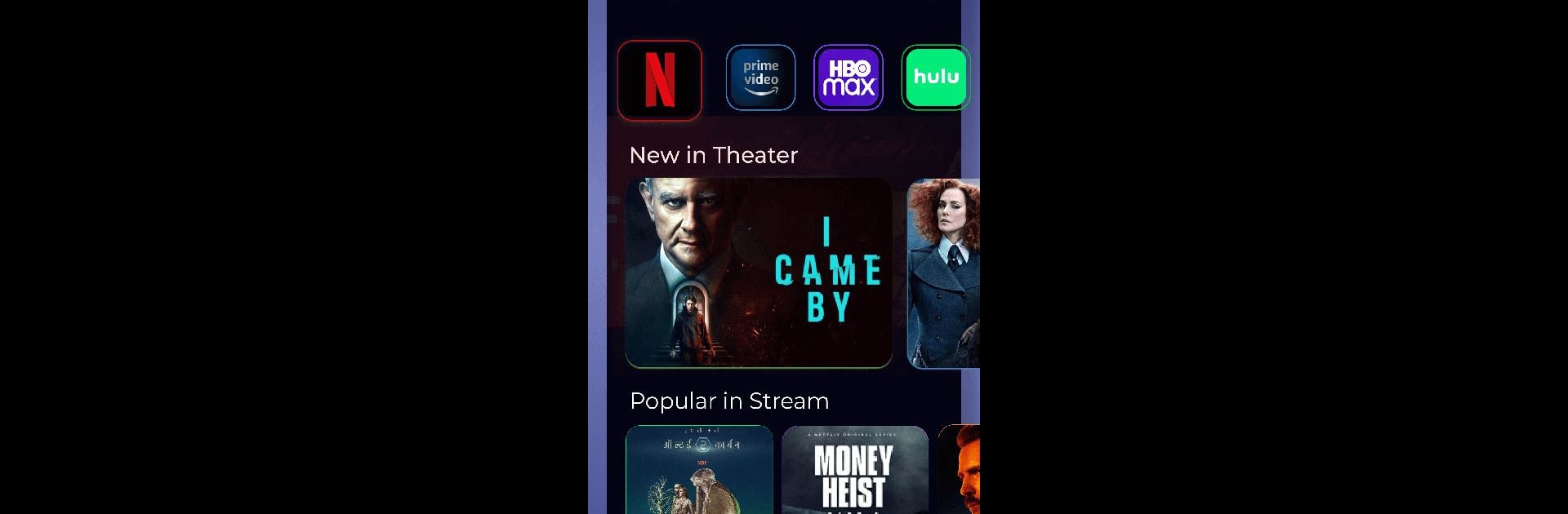Get freedom from your phone’s obvious limitations. Use MyFlix – Movie Finder, made by Brain Game Studio, Ltd, a Entertainment app on your PC or Mac with BlueStacks, and level up your experience.
About the App
If you’re always hunting for what to watch next, MyFlix – Movie Finder is here to make that quest a whole lot easier and more fun. Created by Brain Game Studio, Ltd, this handy tool guides you through a massive world of movies and TV shows so you can quickly discover where your favorites are streaming. Whether you’re keeping a running list of must-sees or just feel like browsing top-rated picks, this app is a trusty companion for any entertainment fan.
App Features
-
Smart Streaming Guide
Not sure where to watch that new series? MyFlix – Movie Finder shows you the platforms where movies and shows are available to stream, saving you the hassle of searching everywhere. -
What’s Hot & What’s New
Keep tabs on trending films and the latest series. See the movies and episodes everyone’s buzzing about without hopping between different sites. -
HD Trailers & Previews
Get a feel for what’s good before committing your evening. Watch trailers, sneak peeks, and related videos all in one place. -
Trivia & Movie Quiz Fun
Got a knack for movie facts? Jump into the quiz section, test your knowledge, and snag some cool rewards. Movie buffs, your time to shine! -
Detailed Info at a Glance
Tap any title to instantly see info like cast, director, ratings, descriptions, budget, and release dates. No endless searching required. -
Personal Watchlists
Can’t watch it right now? Just add titles to your favorites so you’ll never forget what you wanted to see. -
Quick Search
Looking for something specific? Use the fast search to sift through over 75,000+ movies and shows. -
Get Notified
Waiting for a big premiere? The app can alert you when new releases hit so you’re always first in line.
MyFlix – Movie Finder is all about making entertainment discovery simple and genuinely enjoyable, especially if you use it with BlueStacks for a bigger, smoother interface.
Switch to BlueStacks and make the most of your apps on your PC or Mac.