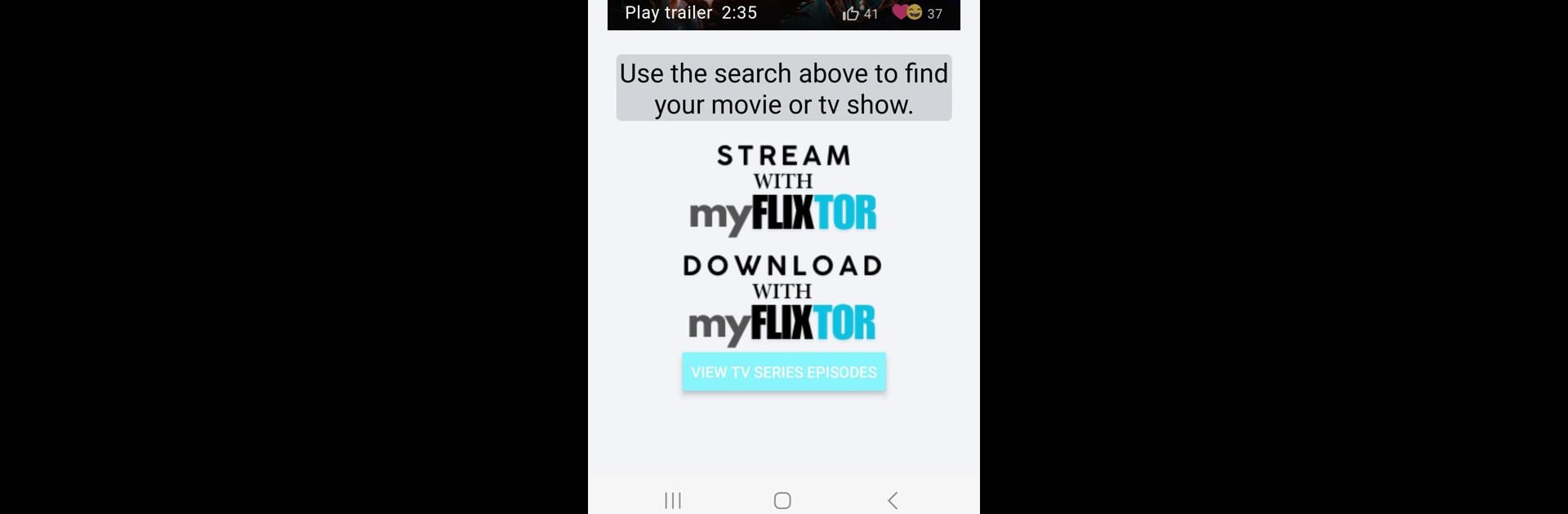Why limit yourself to your small screen on the phone? Run myFlixTor, an app by MovieDownloader, best experienced on your PC or Mac with BlueStacks, the world’s #1 Android emulator.
About the App
If you love exploring movies and discovering new favorites, myFlixTor has you covered. Whether you’re a casual film buff or obsessed with tracking what’s popular, this app brings a ton of movie info right to your fingertips. From searching titles to finding those all-important streaming and download links, you’ll have an easygoing way to get what you want — without all the fuss.
App Features
-
Streamlined Movie Search
Quickly look up films as you scroll through IMDB. It’s a breeze to jump between titles, check details, and see what catches your eye next. -
Instant Streaming & Download Links
myFlixTor makes it simple to grab streaming or download links for a huge variety of movies. No digging around shady sites — just clear links where you need them. -
No Ads or Annoyances
Skip the stress of pop-ups, adware, or anything that slows you down. myFlixTor keeps things refreshingly clean: no ads, no sneaky extras. -
No Bloat or Spyware
This app focuses on movies, not on loading your device with stuff you didn’t ask for. Super lightweight, no unexpected junk in the background. -
Smooth on BlueStacks
For those who prefer browsing on a bigger screen, myFlixTor gets along great with BlueStacks — just in case you want that full entertainment vibe.
BlueStacks gives you the much-needed freedom to experience your favorite apps on a bigger screen. Get it now.