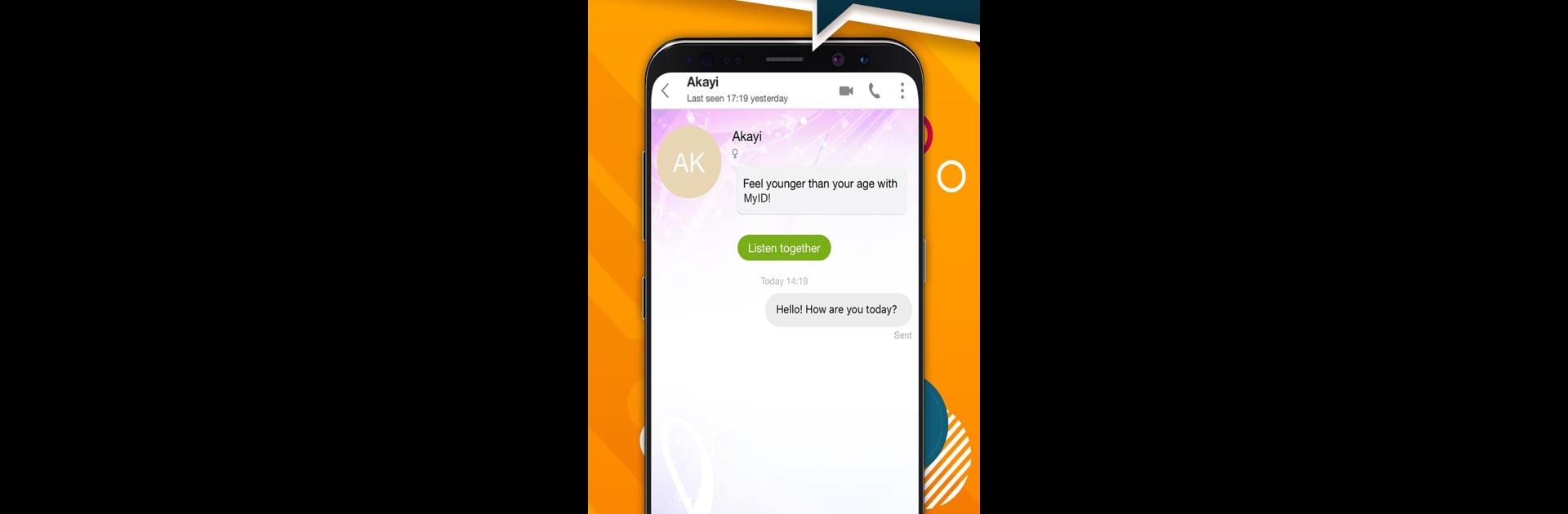Get freedom from your phone’s obvious limitations. Use MyID – One ID for Everything, made by TELECOM INTERNATIONAL MYANMAR COMPANY LIMITED, a Entertainment app on your PC or Mac with BlueStacks, and level up your experience.
About the App
MyID – One ID for Everything is your go-to superapp for all things entertainment and communication in Myanmar. Designed by TELECOM INTERNATIONAL MYANMAR COMPANY LIMITED, this digital lifestyle app combines a bunch of features to meet users’ diverse needs. Want to manage Mytel services, enjoy games, or connect with friends? MyID’s got it all!
App Features
-
One-stop Self-care: Manage all your Mytel services, including Mobile, FTTH, and E-Wallet, in one place. Simpler, right?
-
Loyalty Rewards: Earn vouchers and special deals across Myanmar just by being you. Who doesn’t love a good deal?
-
Game Zone: Fancy some gaming? Dive into various genres and get a chance to win rewards too!
-
Real-time Communication: Free OTT messaging, and voice/video calls. Stay connected without breaking the bank.
-
Exciting Content: From movies to music, there’s something for every mood and moment.
-
Interactive VAS Services: Get access to interactive, exciting VAS services adding more fun.
Play it on BlueStacks for an elevated experience.
Big screen. Bigger performance. Use BlueStacks on your PC or Mac to run your favorite apps.