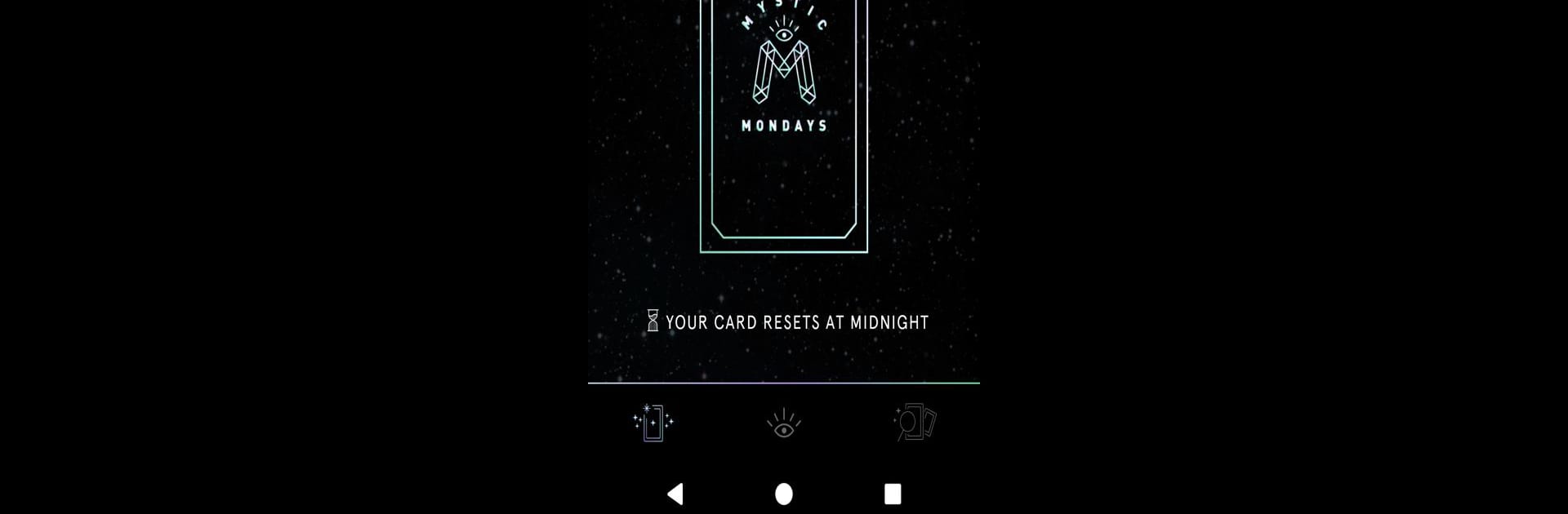Upgrade your experience. Try Mystic Mondays, the fantastic Entertainment app from Mystic Mondays, from the comfort of your laptop, PC, or Mac, only on BlueStacks.
Mystic Mondays feels like a fresh take on tarot for anyone who’s even a little bit curious about reading cards. The app’s super straightforward, so it doesn’t really matter if someone’s new to tarot or already knows a few things. A main thing that stands out is the “Card of the Day” — it gives a new card every day (it switches at midnight), and there’s enough explanation to make sense of what the card actually means. There’s no need to hunt around for meaning, either; the app’s Tarot Library has all the upright and reversed interpretations laid out so it’s quick to check what a card is about.
Using Mystic Mondays on a computer with something like BlueStacks just gives everything more space to breathe. It’s easier to read, and moving between cards and meanings is smooth. There’s nothing over-the-top or complicated here — just clean, colorful cards and simple tools to help make sense of things or add some reflection to the day. The whole thing feels more modern and low-pressure than a lot of tarot stuff, but it doesn’t cut corners on giving actual tarot info, either.
BlueStacks brings your apps to life on a bigger screen—seamless and straightforward.