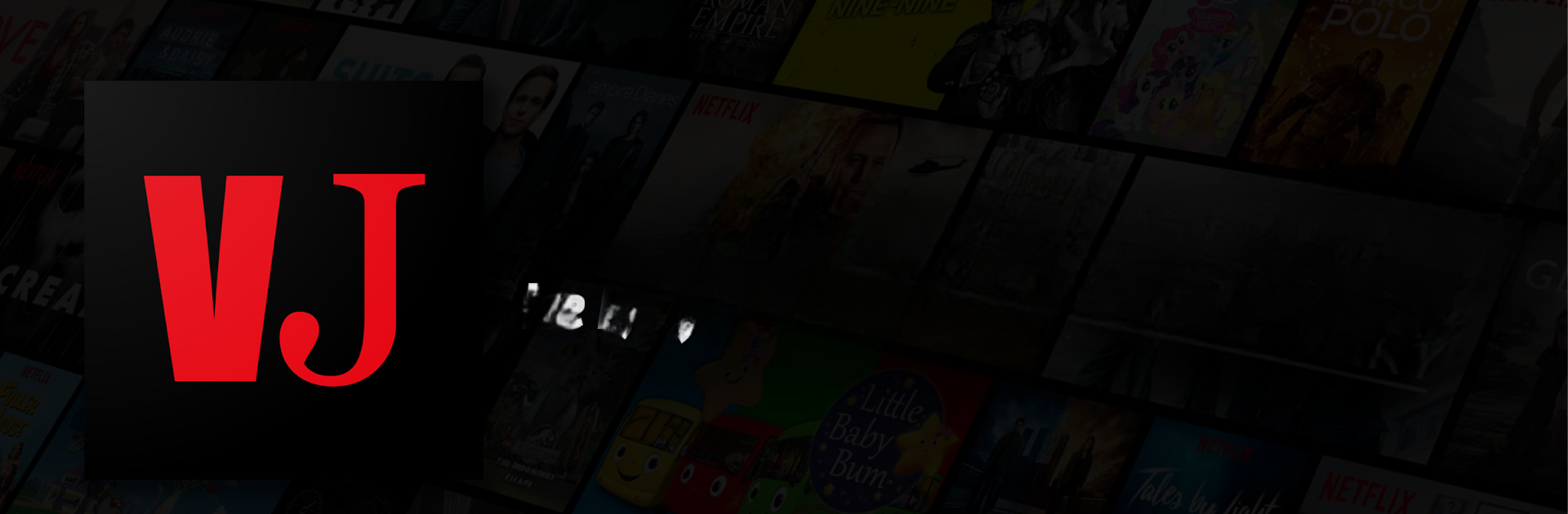Why limit yourself to your small screen on the phone? Run MyVJ • Translated Movies, an app by Judith_R_, best experienced on your PC or Mac with BlueStacks, the world’s #1 Android emulator.
About the App
Looking for a fresh way to enjoy your favorite movies and TV shows, especially if you love Luganda translations? MyVJ • Translated Movies, created by Judith_R_, brings a unique experience to fans of Ugandan entertainment. Here, you’ll discover a solid mix of movies and series, all brought to life with local flair by popular VJs. If you’re all about that lively commentary, you’re in the right place.
App Features
-
A Big Mix of Translated Content
Find the latest films, series, and shows, all carefully translated by familiar voices like VJ Junior, Ice P, VJ Emmy, and others who know how to keep you hooked from start to finish. -
Pure Ugandan Flavor
The app keeps things truly local—with media localized using the traditional VJ style Ugandan audiences know and appreciate. Everything’s designed with local viewers in mind. -
Simple Browsing
The interface is laid out so you’ll spend less time searching and more time enjoying. Whether you’re after action, drama, or something in between, it’s all a few taps away. -
Regular Updates
New movies and shows are added often, so there’s always something fresh to check out. The app makes it easy to see what’s new and trending. -
Runs Well on BlueStacks
For fans of bigger screens, MyVJ • Translated Movies can also be enjoyed using BlueStacks if you want that app experience on your PC. -
Entertainment, Your Way
Tweak your watchlist, select your go-to VJ, and personalize your viewing for the ultimate custom vibe.
This is entertainment that feels familiar and keeps you connected to what’s trending in Ugandan cinema, all brought together in one place.
Ready to experience MyVJ • Translated Movies on a bigger screen, in all its glory? Download BlueStacks now.