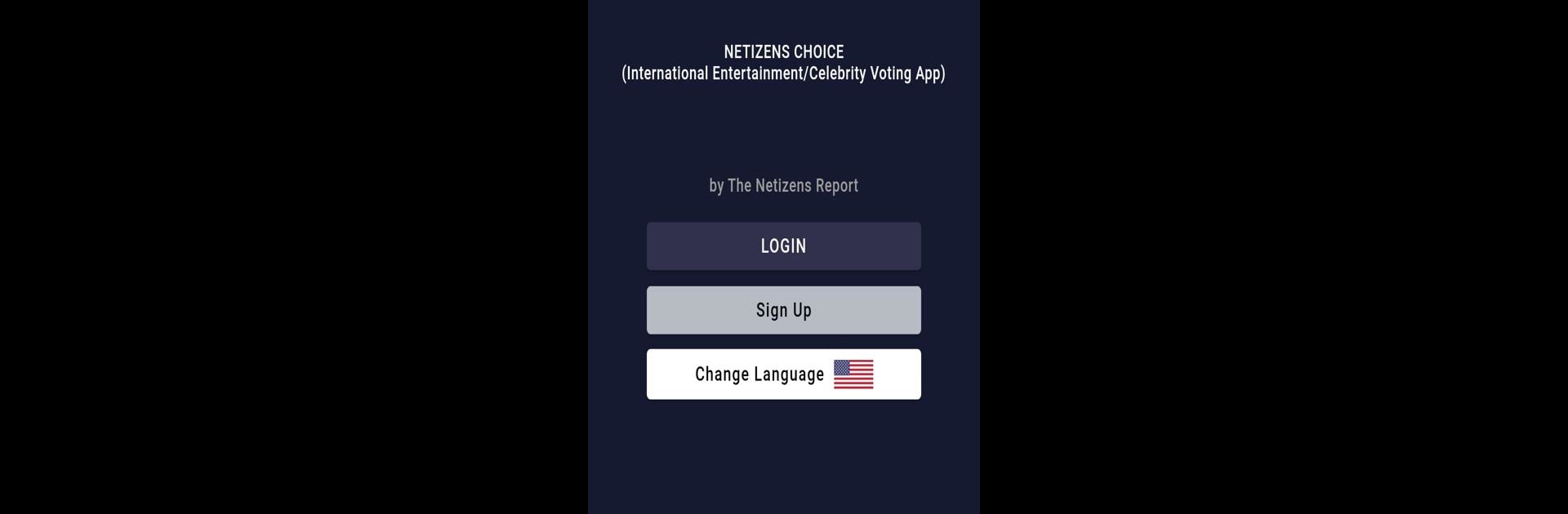Why limit yourself to your small screen on the phone? Run NETIZENS CHOICE: Voting App, an app by The Netizens Report, best experienced on your PC or Mac with BlueStacks, the world’s #1 Android emulator.
About the App
NETIZENS CHOICE: Voting App offers a unique platform for entertainment fans across the globe to cast their votes and support their favorite celebrities and content. Created by The Netizens Report, this app not only lets you have fun promoting your celebrity bias but also provides a chance for your favorites to win awards and be featured in media.
App Features
- Effortless Participation: Easy sign-up process, so you’re ready to vote in no time.
- Free Voting Fun: Cast your votes without any cost and engage daily.
- Community Engagement: Join lively discussions and comment on your favorite topics.
- Stay Updated: Access the latest news and updates within the app.
- Entertainment Galore: Participate in various categories of entertainment voting.
Use NETIZENS CHOICE on BlueStacks for an enriched experience, exploring the full range of what this entertainment gem has to offer.
BlueStacks gives you the much-needed freedom to experience your favorite apps on a bigger screen. Get it now.