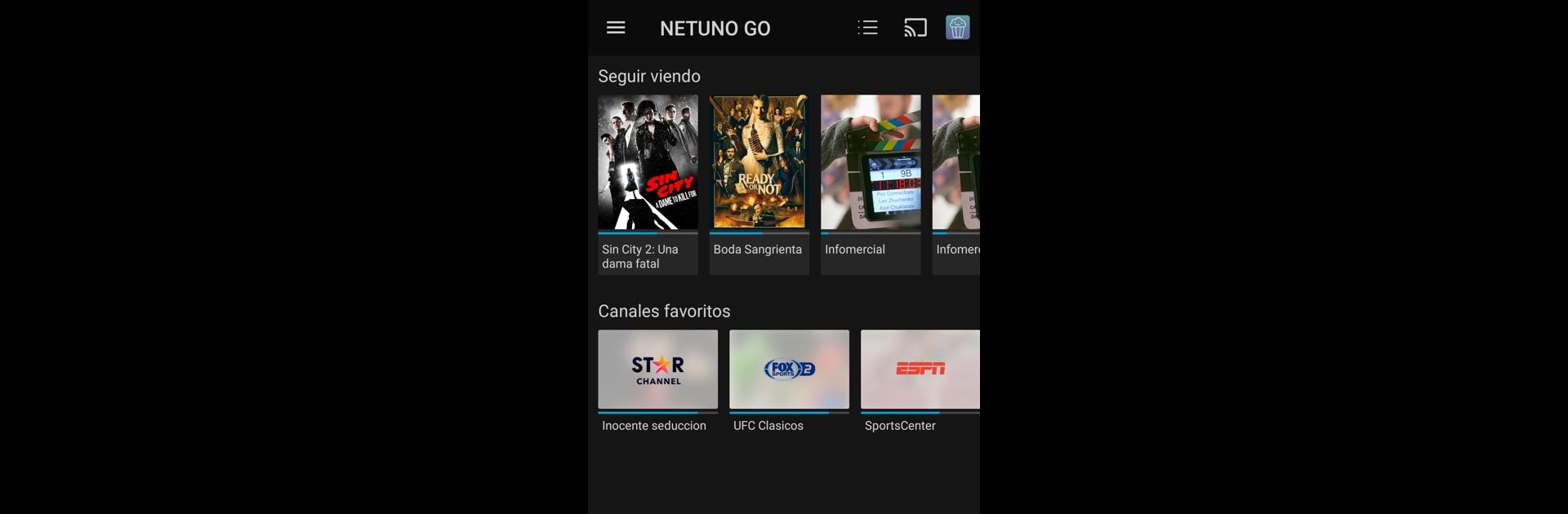Multitask effortlessly on your PC or Mac as you try out NETUNO GO, a Entertainment app by Comvoz on BlueStacks.
NETUNO GO feels like bringing regular television and on demand stuff into one clean app, without making anything complicated. It centers on live channels, then lets a person jump into movies, series, and sports when the mood changes. The layout is simple to read, big tiles and clear labels, so scrolling around does not feel like a chore. Streams load fast when the connection is decent, and the picture holds steady. Families will notice there is plenty of general entertainment and kid friendly picks, mixed with the usual sports and movie staples, so it works for a living room setup or a quick watch on a break.
On a PC with BlueStacks it gets even easier to use. The bigger screen helps with channel surfing and reading program titles, and the mouse makes skipping around feel precise. Full screen looks crisp, or it can sit in a small window off to the side while someone is doing other stuff. The app keeps everything in one place, so switching from a live match to a series episode and back again only takes a couple clicks. No clutter, no buried menus, just a straightforward way to watch the channels they already like, plus a library of films and shows when live TV is quiet. It comes off as a practical TV companion, not a noisy gadget, and that is the charm.
Big screen. Bigger performance. Use BlueStacks on your PC or Mac to run your favorite apps.