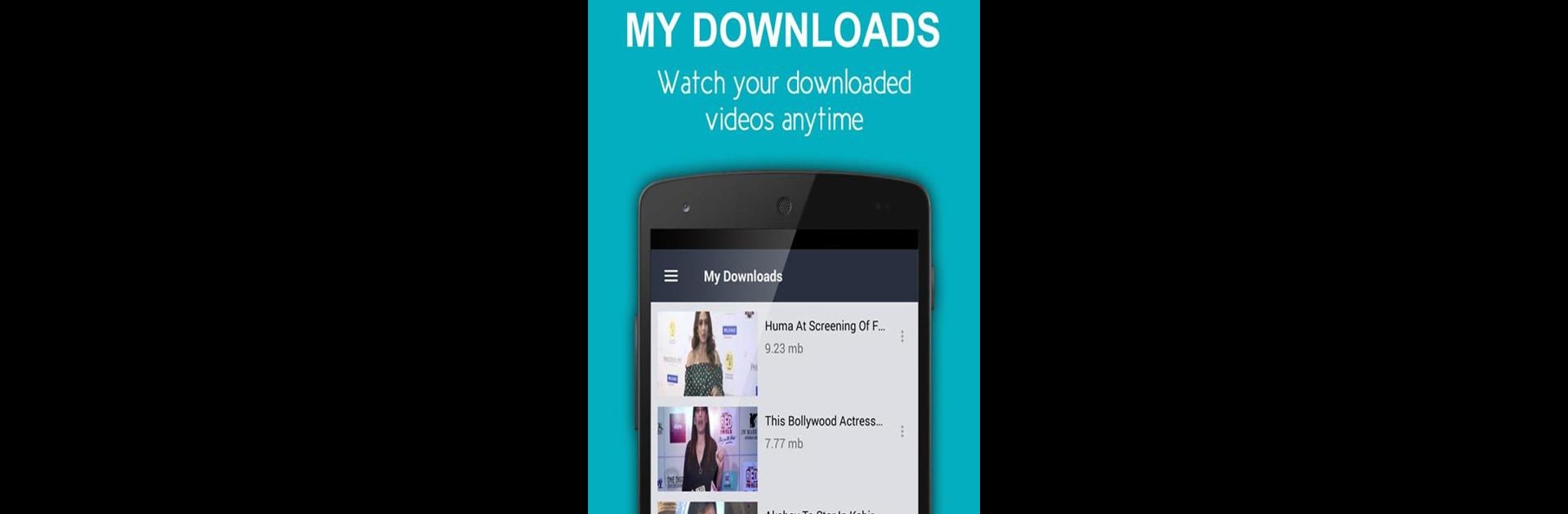Let BlueStacks turn your PC, Mac, or laptop into the perfect home for nexGTv Live TV News Cricket, a fun Entertainment app from DigiVive.
About the App
nexGTv Live TV News Cricket by DigiVive is your all-access pass to entertainment on the go! Experience seamless streaming of over 100+ live TV channels including the latest news, sports highlights, Bollywood movies, and even exclusive music content. From gripping crime series to soulful devotional songs, discover a wide variety of shows that suit every taste. Whether you’re keen on catching up with the news, indulging in some lightweight comedy, or enjoying devotional content, this app is your ultimate mobile entertainer.
App Features
- Live TV Streaming: Access popular channels like Prime Asia, DD National, and ABP News, all on your mobile.
- Diverse Content: Watch everything from playboy and prank videos to kids’ shows and yoga tutorials.
- User-Friendly Experience: Multi-screen viewing, full-screen mode, and the RESUME feature for uninterrupted enjoyment.
- Advanced Navigation: Use the interactive on-screen controls for swift channel scrolling and settings adjustment.
- Global Reach: Enjoy international access to a wide range of content, though availability varies by region.
BlueStacks gives you the much-needed freedom to experience your favorite apps on a bigger screen. Get it now.