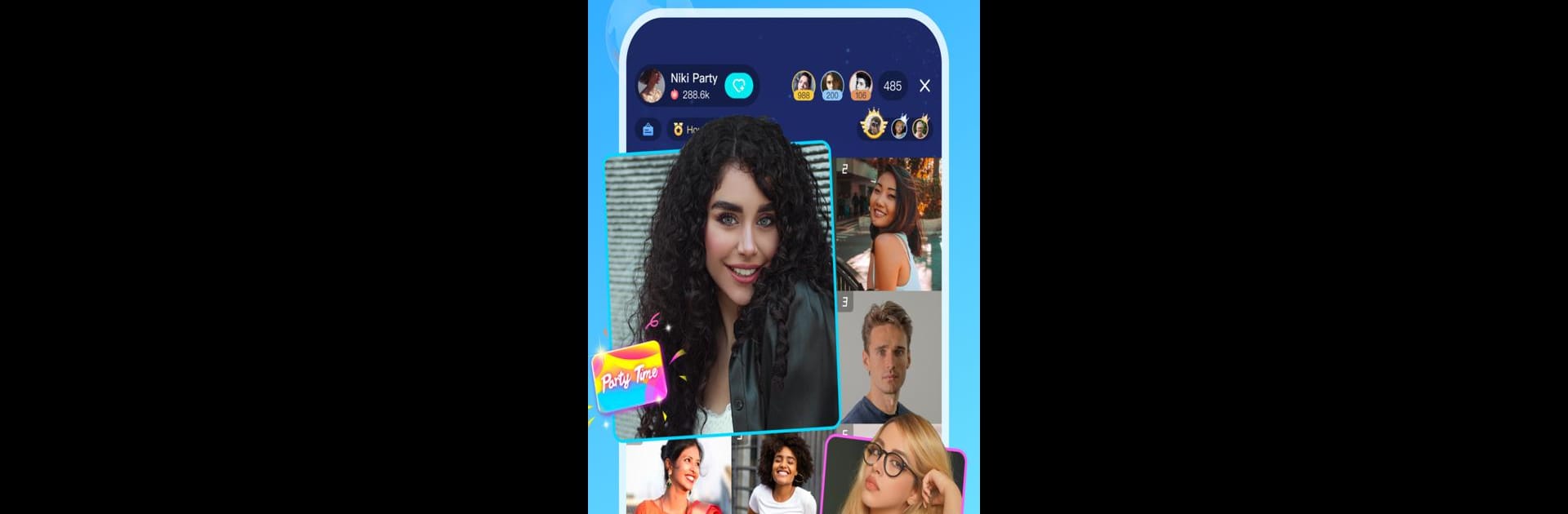What’s better than using Niki Live – Live Stream&Party by Niki Group? Well, try it on a big screen, on your PC or Mac, with BlueStacks to see the difference.
About the App
Looking for something lively to shake up your free time? Niki Live – Live Stream&Party is where entertainment meets a worldwide crowd—you’ll find people singing, chatting, goofing off, and sharing some pretty wild talents every hour of the day. Pop in to join live parties or just kick back and watch all sorts of fun unfold in real time. Whether you’re up for making new friends, joining the buzz, or simply showing off your own skills, it’s all happening here.
App Features
-
Live Streaming, No Limits
There’s something happening around the clock—just open the app and catch streams from all over the globe. From hilarious antics to music performances, you’ll never run out of things to watch or people to meet. -
Real-Time Party Rooms
Jump into big voice chat parties—hang out with up to 12 people at once and chat while the action’s live. There’s always a table open and someone interesting to talk to. -
Global PK Battles
Feeling competitive? Watch your favorite hosts go head-to-head or join in yourself for a dose of fast-paced, laugh-out-loud contests with users from everywhere. -
Clubs and Communities
Build your own club or join others—these family-style groups let you create your own community vibe and get into exclusive stuff just for members. -
Short Videos & Hot Topics
Scroll through plenty of bite-sized videos and get caught up on what’s trending. If you’re feeling creative, upload your own clips and see who takes notice. -
Show Off Your Talents
Love to sing, dance, or just chat? Go live anytime and see who tunes in—someone halfway across the world might just become your newest fan. -
Share Moments
Snap a pic, share a vlog, and keep your followers updated. Moments are a simple way to tell your story and connect with others who get you. -
Fun Effects and Filters
Spruce up your stream with playful stickers, wild filters, and stylish decorations—cat ears, bunny ears, you name it. Suddenly, you’re the life of the party. -
Send Virtual Gifts
Spot a host you love? Surprise them with cool digital gifts, from flowers to crazy car animations—it’s a fun way to show appreciation and add a spark to the chat. -
Special Events
Check in often for live events and challenges—there’s always another party or theme night popping up to keep things fresh.
And, if you want a roomier screen and smoother experience, try running Niki Live – Live Stream&Party with BlueStacks.
Ready to experience Niki Live – Live Stream&Party on a bigger screen, in all its glory? Download BlueStacks now.