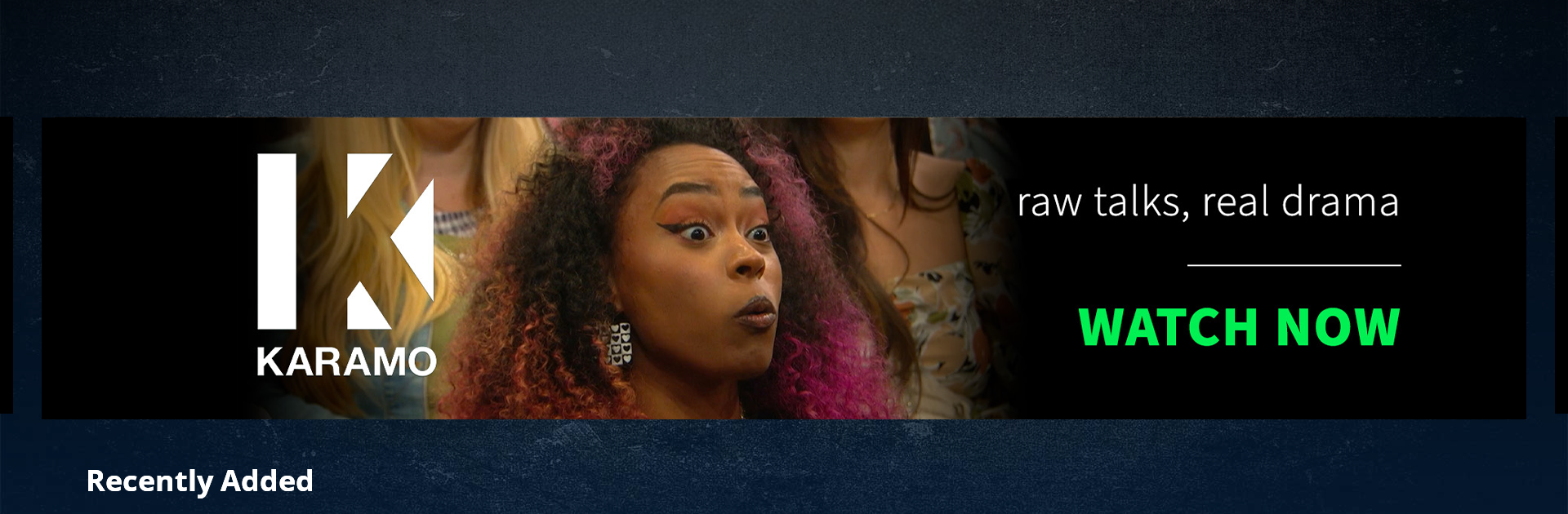Let BlueStacks turn your PC, Mac, or laptop into the perfect home for Nosey, a fun Entertainment app from Nosey.
About the App
Ever wish you could catch all the wildest daytime TV moments in one place? With Nosey, it’s like having a front row seat to the most unforgettable talk shows and court drama—right on your device. Whether you love jaw-dropping secrets, surprise reveals, or just a bit of nostalgia, Nosey serves up nonstop entertainment that’ll keep you glued to the screen.
App Features
Classic Daytime Shows
Binge old-school favorites like Jerry Springer, Maury Povich, and Sally Jessy Raphael, all streaming and ready whenever you want.
Nosey Originals
Check out exclusive Nosey content like Judge Mom and Judge Dad for fresh takes on real-life disputes and family ups and downs.
Endless Entertainment
Scroll through hours of shocking secrets, feuding families, and outrageous confessions—with new episodes popping up to keep things spicy.
Memorable TV Moments
Experience the infamous “You Are the Father!” reveals and unforgettable showdowns from America’s talk show legends.
Organized Playlists
Looking for just the dramatic stuff or something lighter? Browse by show or mood to jump straight into your favorite kind of TV chaos.
Big Screen Viewing
Watching with BlueStacks on your PC or Mac puts all that drama and fun right on the big screen—no squinting involved.
Switch to BlueStacks and make the most of your apps on your PC or Mac.