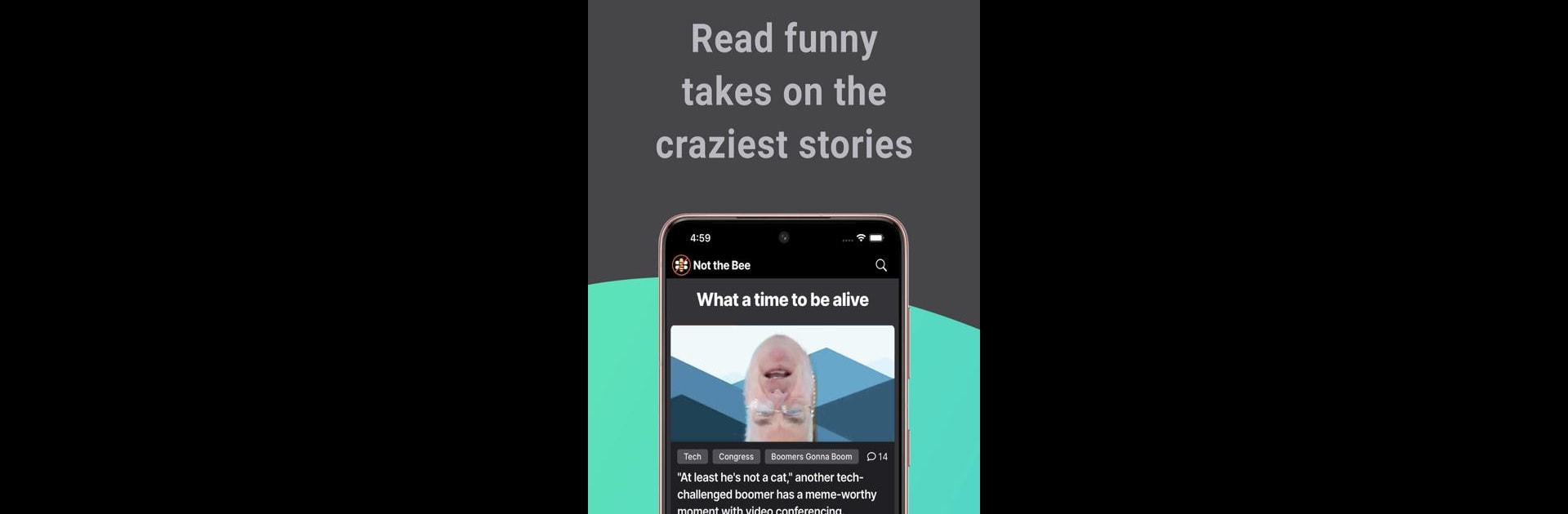What’s better than using Not the Bee by The Babylon Bee, LLC? Well, try it on a big screen, on your PC or Mac, with BlueStacks to see the difference.
About the App
Looking for an offbeat mix of news, laughs, and commentary? Not the Bee brings you the kind of stories that make you pause and think, “Wait, is this real life?” If you enjoy clever takes on current events with a big dash of humor, this Entertainment app from The Babylon Bee, LLC is made for you. It’s not just about reading—there’s a whole playful community waiting for you.
App Features
-
Laugh-Worthy News Feed
Stay up to speed with wacky headlines, tongue-in-cheek opinions, and real news stories with a comedic twist. It’s like scrolling through a never-ending list of the world’s most eyebrow-raising moments. -
Personalized Content
Tweak your preferences and set things up the way you like. Your favorite articles, settings, and history travel with you across devices, so you’re never out of the loop. -
Easy Sharing & Bookmarking
Found something that cracked you up? Share articles with friends or stash your favorites for later. Handy for when you need to pull out a story at your next party. -
Exclusive Social Network
Log in for access to the app’s private social section, where you can join discussions, post your thoughts, and connect with other folks who appreciate bizarre headlines as much as you do. -
Regular Feature Updates
The team is always coming up with fresh features and surprises—you never really know what’s coming next.
Whether you’re catching up on stories with friends or swapping jokes with the Not the Bee community, the whole thing runs smoothly—especially if you decide to try it out on BlueStacks.
Ready to experience Not the Bee on a bigger screen, in all its glory? Download BlueStacks now.