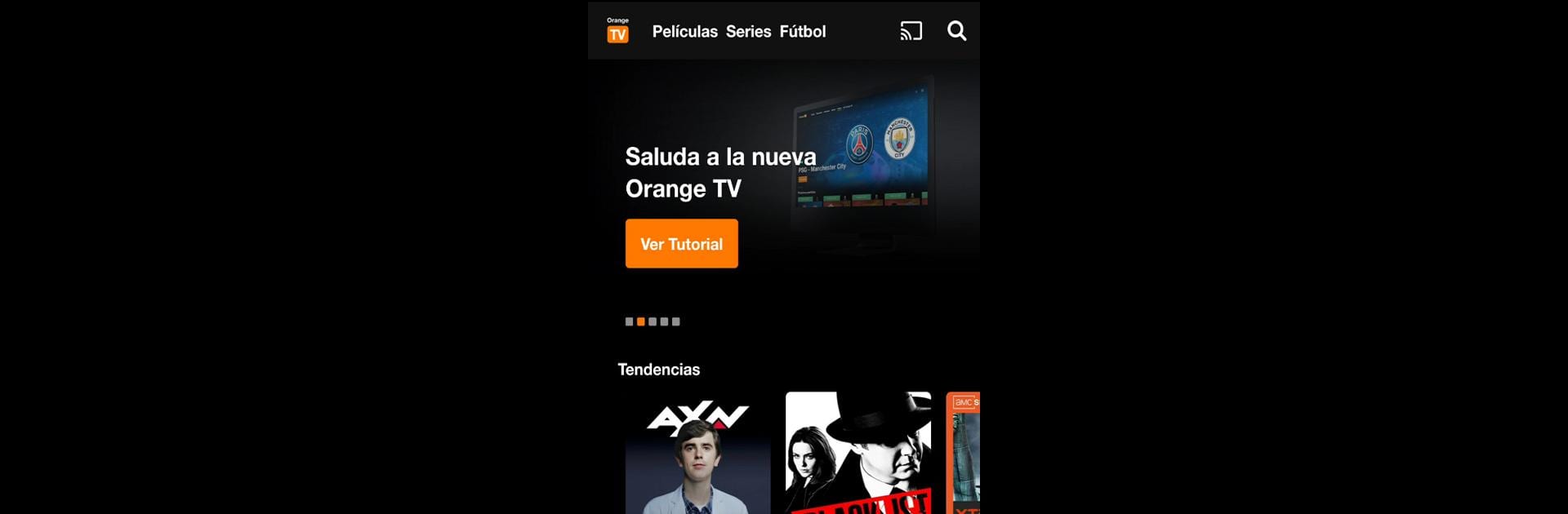What’s better than using Orange TV by Orange Spain? Well, try it on a big screen, on your PC or Mac, with BlueStacks to see the difference.
About the App
Orange TV brings your favorite Entertainment to one place, so you can watch what you love without overthinking it. Movies, hit series, live sports, docs, and lifestyle channels are all here, curated by Orange Spain. Open the app, pick something good, and start watching on your phone, tablet, or even your computer with BlueStacks if you want a bigger screen.
App Features
- Big catalog, fresh picks: Browse 50,000+ on‑demand titles plus new releases in the video store. There’s always something new dropping every week.
- Live TV your way: Jump between channels and catch live events, shows, and news without losing your place.
- Start Over: Tuned in late? Restart a program from the beginning and watch it like you were there on time.
- Last 7 Days: Missed a broadcast? Go back up to a week and play shows straight from the guide or the on‑demand section.
- Smart guide navigation: Use the programming guide to see what’s on, what’s coming, and quickly get to replays from the past week.
- Cloud recordings: Record from one device and watch from another. Your recordings are synced and ready whenever you are.
- Schedule and manage: Set up new recordings on the fly, manage your list, and keep your can’t‑miss shows in one place.
- Offline downloads: Heading somewhere with spotty signal? Download select content and watch offline.
- Cross‑device comfort: Enjoy on phones and tablets; prefer a desktop setup? Orange TV also plays nicely on BlueStacks.
- Compatibility note: Orange TV doesn’t work on rooted devices.
BlueStacks brings your apps to life on a bigger screen—seamless and straightforward.