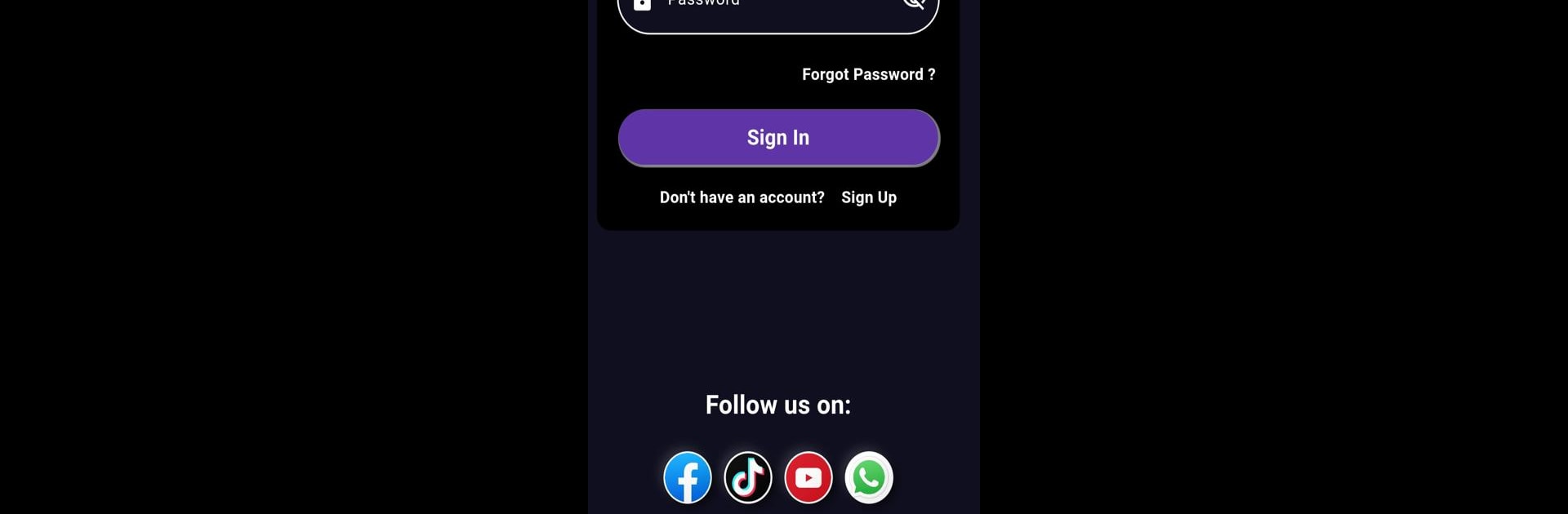Upgrade your experience. Try Pak Lucky Draw, the fantastic Entertainment app from Adnan SofTech, from the comfort of your laptop, PC, or Mac, only on BlueStacks.
About the App
Pak Lucky Draw is your go-to spot for adding a pinch of thrill to your everyday routine. Want the chance to win cool stuff—phones, gadgets, or even a motorcycle—without spending a fortune? Here, that’s exactly what’s up. With just a small entry fee, anyone in Pakistan can join in and see if luck is on their side, all while enjoying a fun and easy experience.
App Features
-
Easy Entry System
Forget complicated steps—just use your Easy Paisa or Jazz Cash account to chip in and you’re in the running. It’s super straightforward, no fuss involved. -
Jaw-Dropping Prizes
Every draw is packed with awesome rewards. We’re talking iPhone 14 Pro Max, smartwatches, household gadgets, bikes, shopping vouchers, and that’s just for starters. -
Step-By-Step Guidance
Whether you’re a pro or a newbie, the customer care system has your back. All instructions are laid out clearly so you never feel lost or unsure about what comes next. -
Frequent Chances to Win
Draws happen often, so you always have another shot at those tempting prizes. Missed out this time? There’s always another round around the corner. -
Smooth Experience Anywhere
The app runs seamlessly on your favorite device. And if you ever feel like using a bigger screen, it works well on BlueStacks too. -
Made for Fun
It’s not just about the prizes—the whole process is designed to keep things lively, fair, and just a bit addictive. Try your luck and see what happens!
Switch to BlueStacks and make the most of your apps on your PC or Mac.