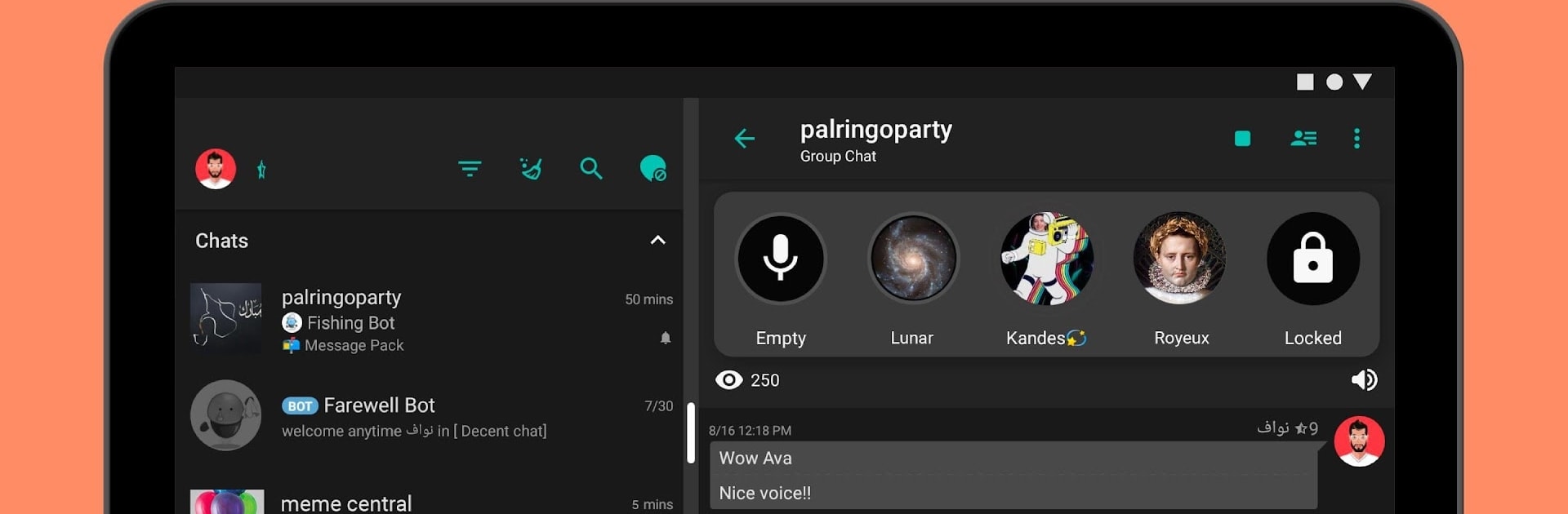Multitask effortlessly on your PC or Mac as you try out Palringo Group Messenger – chat, play games & more, a Entertainment app by Palringo on BlueStacks.
About the App
Palringo Group Messenger – chat, play games & more is your new favorite hangout where you can chat, play, and let your personality shine alongside tons of people who get what you’re into. Whether you’re looking to join a friendly chat, host your own event, or just find that next great conversation, Palringo’s about making connections and letting you be you. It’s laid-back, lively, and perfect for anyone who likes their entertainment apps with a social twist.
App Features
-
Live Audio Stages
Step up and entertain or chill in the audience—sing, talk, or just listen to live audio sessions where everyone can join in or just sit back. -
Create and Run Groups
Got a squad or want to make one? Set up your own group chat, invite friends (or new faces), and shape your own space. Plus, you get to moderate so things stay cool. -
Social Events & Competitions
There’s always something going on—join in group competitions, fun events, or just jump into an ongoing chat. -
Games While You Chat
Break the ice or just pass time: play mini-games with other members while you keep the conversation going. -
Reputation & Achievements
Get noticed! Earn recognition through rep points and achievements just by getting involved and participating. -
Private Messaging
Want to keep things one on one? Start up a private chat—perfect for deeper talks or just catching up with someone. -
Complete Anonymity
Your privacy matters, so you can join, chat, and express yourself freely—no names or personal info needed. -
Ad-Free Experience
Enjoy chatting and gaming without interruptions from ads—all the fun, none of the clutter.
Using Palringo Group Messenger – chat, play games & more on BlueStacks gives you a more comfortable setup if you’re at your desk, but whether you’re on PC or your phone, everything flows the way you want.
Switch to BlueStacks and make the most of your apps on your PC or Mac.