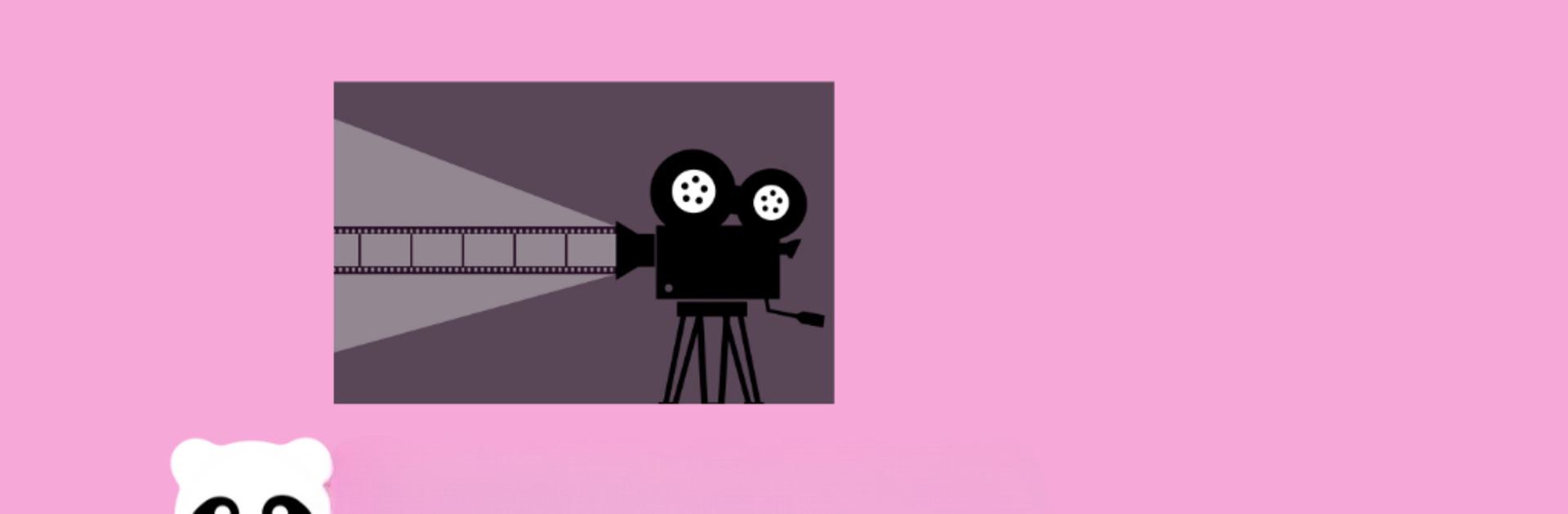Multitask effortlessly on your PC or Mac as you try out Pandrama – Ver Doramas, a Entertainment app by Pedradas Apps on BlueStacks.
About the App
Love Korean, Japanese, Chinese, or Taiwanese dramas? Pandrama – Ver Doramas by Pedradas Apps makes it easy to find, track, and enjoy your favorite shows—all in one spot. Whether you’re a seasoned drama fanatic or just starting to explore the world of Asian entertainment, this app gives you the tools to organize your binge sessions and discover new obsessions. The interface keeps things simple and straightforward, so you can get right to the good stuff with no extra hassle.
App Features
-
All-in-One Drama Library
Scroll through a wide variety of K-Dramas, J-Dramas, C-Dramas, and more. Pandrama – Ver Doramas lets you browse by title, genre, or producer, so you’re always just a tap away from finding something that fits your current mood. -
Detailed Show Info
Curious about a new drama? Get episode lists, cast details, and up-to-date synopses. It’s easy to see what’s trending or look up info on a hidden gem you stumbled across. -
Custom Watchlists
Organize your favorites and to-watch list however you like—keep tabs on what you’re in the middle of, or save shows you want to start next weekend. -
User-Friendly Navigation
Finding and streaming new dramas shouldn’t feel like work. The minimal design keeps things clutter-free, so you just open the app and get watching. -
Safe and Streaming-Only
Pandrama – Ver Doramas streams legally and doesn’t allow downloads—everything is hosted through public platforms, and it follows fair use guidelines for content access. -
Smooth Viewing Experience
Enjoy watching on your phone, but if you want to kick back and watch on a bigger screen, the app works great with BlueStacks for PC or Mac. Just makes snacks easier to reach, you know? -
Free to Use
No hidden subscriptions or sneaky fees. You can sign up and start exploring all the content right away.
BlueStacks brings your apps to life on a bigger screen—seamless and straightforward.