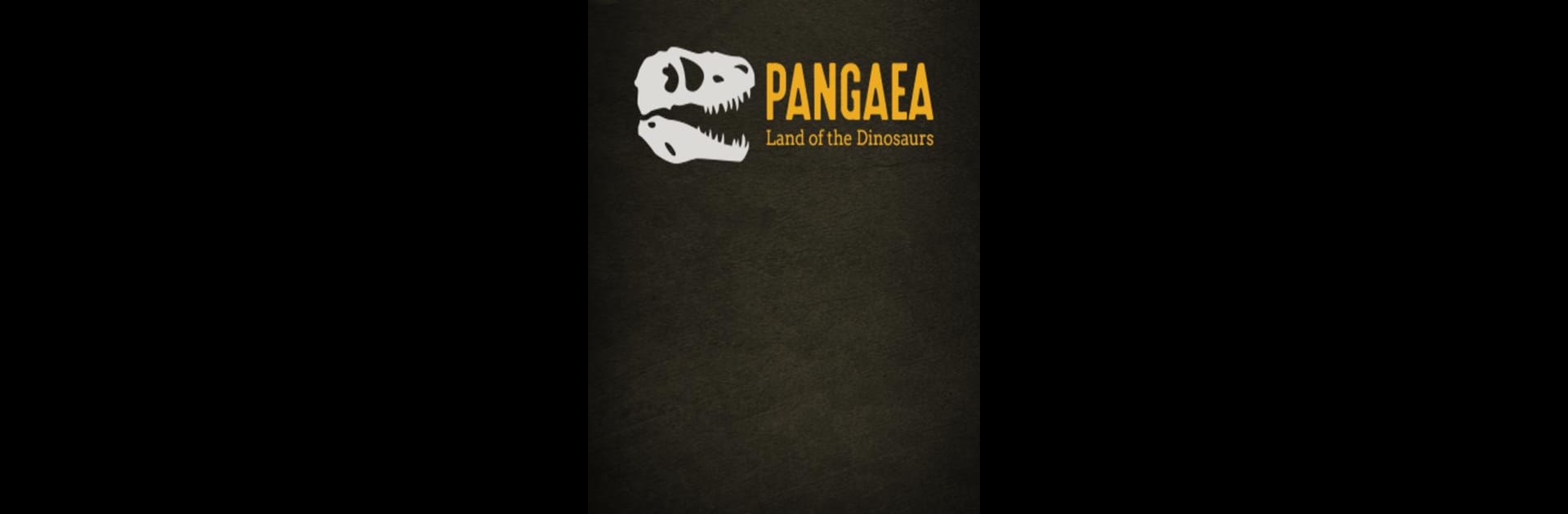Let BlueStacks turn your PC, Mac, or laptop into the perfect home for Pangaea Land of the Dinosaurs, a fun Entertainment app from Pangaea Land of the Dinosaurs.
About the App
Pangaea Land of the Dinosaurs brings your prehistoric adventure to life as you wander through real-world dinosaur exhibits. Whether you’re a first-time visitor or a total dino fan, this app is your handy guide for exploring everything the Arizona Boardwalk offers. Expect an experience filled with fun facts, interactive features, and ways to make your museum visit even more memorable.
App Features
-
Exhibit Navigator
Don’t worry about losing your way—this companion keeps you on track while visiting Pangaea Land of the Dinosaurs. Just choose an exhibit page, and you’ll get info and directions as you explore. -
QR Code Exploration
If you love a little extra challenge, use your device’s camera to scan QR codes placed throughout the exhibits. Each scan unlocks info about creatures, helps you progress through the tour, and gives you a shot at winning prizes. -
Event & Holiday Schedule
Catch what’s happening in real time! Check out the current schedule to see when special events or seasonal encounters pop up during your visit. -
Creature Encyclopedia
Curious about that spiky, wild-looking dino? The app’s pages break down all sorts of prehistoric species—dinosaurs, ancient crawlers, you name it. -
Seamless On-Site Experience
With everything organized for your visit, the app turns your phone into a trusty sidekick. And if you’re checking things out from home or using BlueStacks, you won’t miss any of the excitement.
Switch to BlueStacks and make the most of your apps on your PC or Mac.