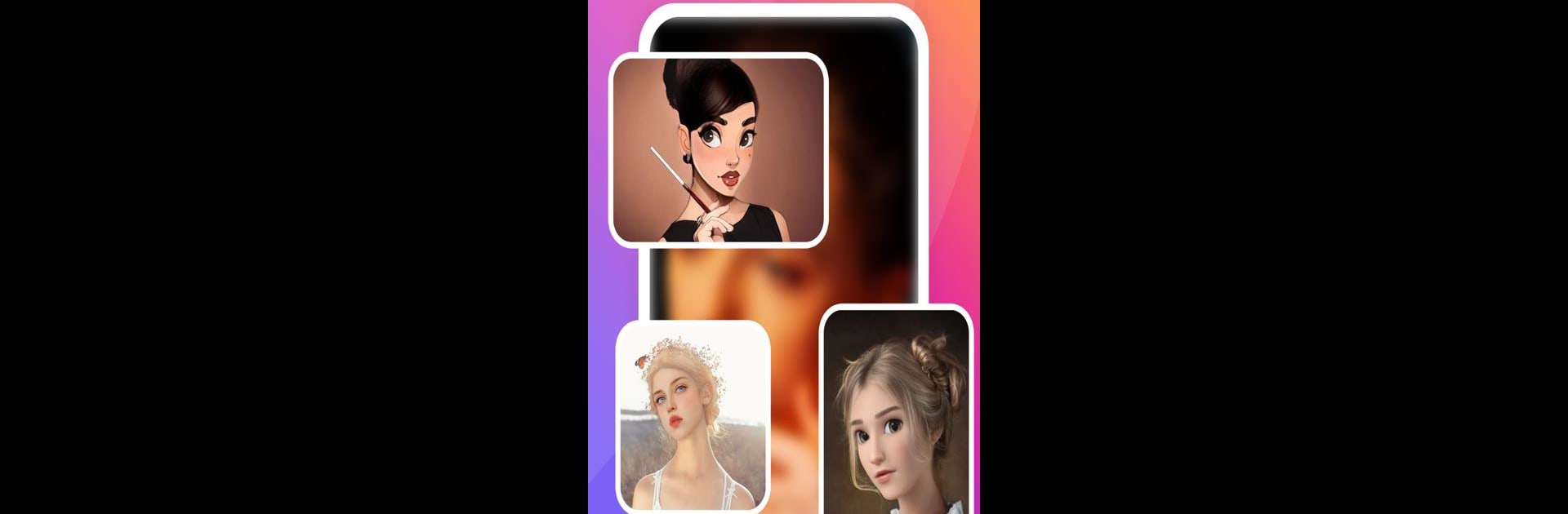Get freedom from your phone’s obvious limitations. Use Photo AI, made by X PhotoKit, a Entertainment app on your PC or Mac with BlueStacks, and level up your experience.
About the App
Remember that box of old family photos tucked away in a drawer? Photo AI from X PhotoKit is all about bringing those memories back to life. Whether your snapshots are looking a bit faded, scratched, or just not as clear as you remember, this Entertainment app gives your photos a fresh start. Want to play around with wild effects or see yourself as a comic book character? You’ve got plenty to explore—plus, everything’s simple enough for anyone to use.
App Features
-
Smart Photo Restoration
Got a photo that’s seen better days? Just let Photo AI run its magic and fix up those faded, torn, or blurry shots—no tricky steps needed. -
Image Sharpening & Enhancement
Those grainy selfies and dim party pics? Clear them up, sharpen every detail, and still keep things looking totally natural. -
Comic Style Filters
Ever wondered what you’d look like in a comic strip? With one tap, turn your pictures into fun, eye-catching comic art, complete with bold lines and color pops. -
Animated Memories
It’s not just about still images—give your photos a little life with animation effects, turning your moments into lively, moving pictures. -
Portrait Beautification
Smooth out skin, brighten eyes, and see yourself in the best light—all while looking like the real you. -
Creative Effects Galore
Vintage vibes, bright splashes of color, dramatic black and white—play with an array of filters to give your memories whatever twist you want.
If you’re running Photo AI on your PC using BlueStacks, you’ll have more space to work and edit larger images with ease.
Switch to BlueStacks and make the most of your apps on your PC or Mac.