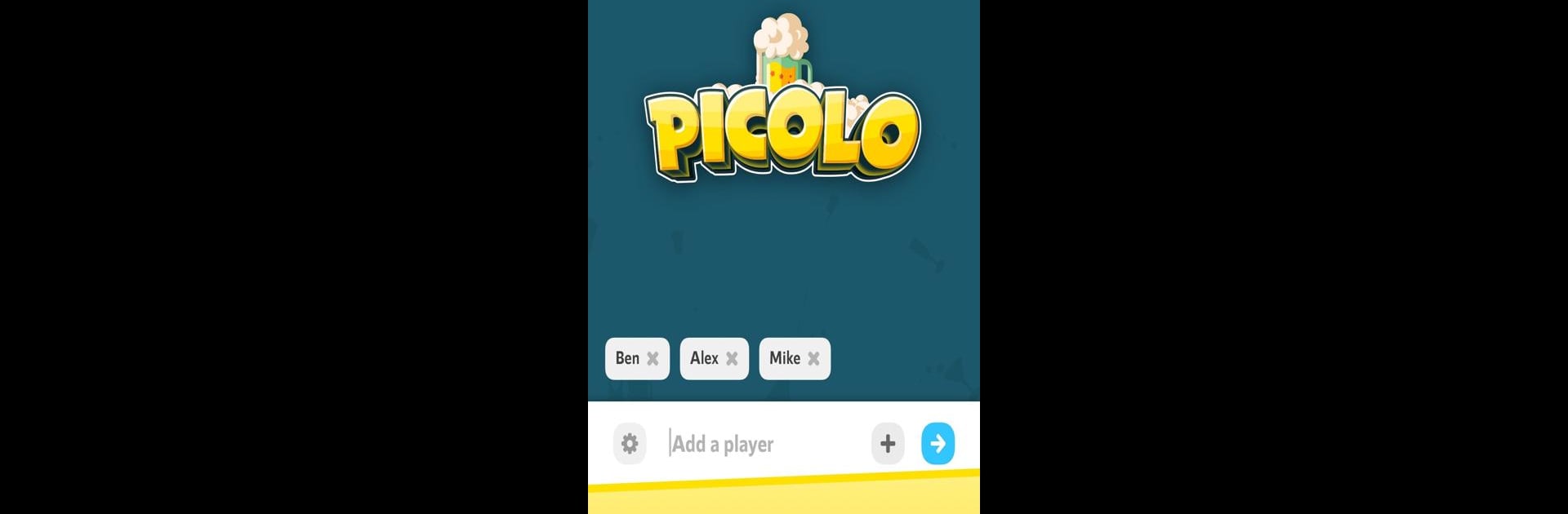What’s better than using Picolo drinking game by Marmelapp? Well, try it on a big screen, on your PC or Mac, with BlueStacks to see the difference.
About the App
Looking for a way to make your parties way more entertaining? Picolo drinking game by Marmelapp is here to turn those casual hangouts into epic nights you’ll talk about for a while. Gather a group or keep it just a couple close friends—either way, this game’s full of unpredictable challenges and hilarious prompts that’ll get people laughing (and maybe blushing a little). You don’t need to be a game night expert; just bring your drinks and you’re set.
App Features
-
Quick Start, No Fuss
Just enter everyone’s names and the app jumps straight into the action. No long setup or fiddly instructions—everyone stays involved from the get-go. -
Wild Prompts & Wacky Questions
Get ready for instructions and dares that range from just embarrassing enough to absolutely outrageous. Perfect for breaking the ice or cranking up the fun as the night goes on. -
Great for Any Crowd
Works whether you’re chilling at home, pregaming with friends, or even out at a bar. It adapts well to groups of different sizes and keeps things lively without ever getting repetitive. -
Simple, Friendly Interface
The design’s clean and easy-going, so you won’t waste time figuring things out. Less staring at your screen, more time actually having fun. -
Flexible Play Styles
Want to play as a big group, or take turns one by one? Picolo’s got you covered—just pick your style and get started. -
Bring to Any Device
Play right from your phone or, if you want to go big, fire it up on your computer using BlueStacks for some added group visibility during parties. -
Made for Laughs
The questions definitely push people out of their comfort zones, but it’s all about having a blast together. There’s something random and funny waiting for everyone.
Genre: Entertainment
Developer: Marmelapp
Ready to experience Picolo drinking game on a bigger screen, in all its glory? Download BlueStacks now.