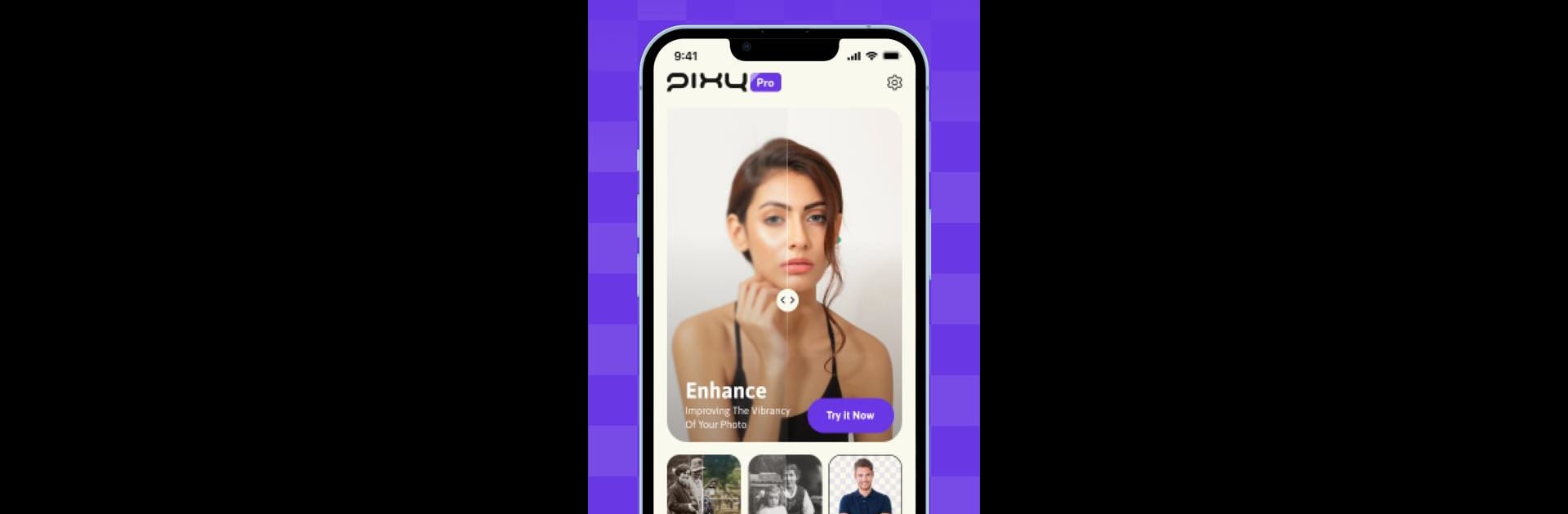What’s better than using Pixy – AI Photo Enhancer by Adnova? Well, try it on a big screen, on your PC or Mac, with BlueStacks to see the difference.
About the App
Got a photo that could use a little sprucing up? Pixy – AI Photo Enhancer from Adnova makes it a breeze to transform your snapshots into stunning visuals—no complicated steps, just smart, handy tools. Whether you’re refreshing old family pictures or tweaking your latest selfie, this entertainment app gives you an easy way to bring out the best in your images. Expect a mix of powerful AI features that do the hard work for you, so you can enjoy sharper, more vibrant photos in a snap.
App Features
-
Brighten Up Any Photo
Tired of dull, blurry, or grainy pics? Let Pixy work its magic. Just upload your selfie or choose a favorite photo and watch as Pixy upgrades it to sharper, crystal-clear quality—almost like it was taken on a pro camera. -
Colorize Black-and-White Memories
Who says old photos have to stay faded? Take your classic black-and-white shots and have Pixy instantly fill them with rich, lifelike colors. It’s a simple tap, and suddenly those memories leap off the screen. -
Fix Damaged Photos
Got a picture that’s seen better days? Rips, tears, or faded spots aren’t a problem. Pixy’s AI repair tool smooths out scratches, restores missing parts, and brings those old, worn-out photos back to their original flair. -
Remove Backgrounds in Seconds
Want to get rid of distracting backgrounds? Forget the tedious editing; Pixy makes background removal super easy. With just a couple of taps, you can isolate subjects or objects from any image for a clean, polished look.
If you’re using BlueStacks, you can really stretch out and enjoy all these features on a larger screen—it’s even more satisfying when you see your enhanced photos up close!
BlueStacks gives you the much-needed freedom to experience your favorite apps on a bigger screen. Get it now.