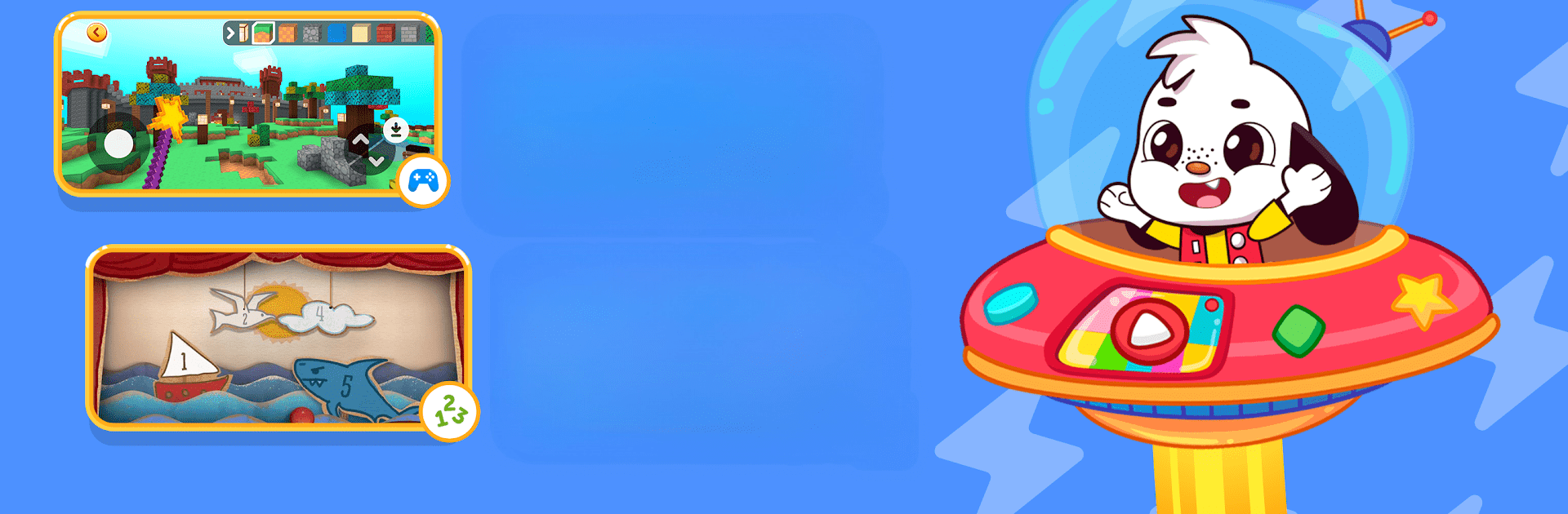Why limit yourself to your small screen on the phone? Run PlayKids+ Cartoons and Games, an app by PlayKids, best experienced on your PC or Mac with BlueStacks, the world’s #1 Android emulator.
About the App
Looking for something that’ll keep your little ones smiling—while sneaking in a bit of learning? PlayKids+ Cartoons and Games from PlayKids is built just for that. It’s an entertainment app where kids can watch their favorite cartoons, sing along to catchy tunes, and explore tons of cool games, all in one spot. No ads, no worries—just a space where fun and education go hand-in-hand, for kids ages 2 to 12.
App Features
-
Ad-Free Entertainment
Kids get to explore all their favorite shows, songs, and games without interruptions. Seriously, zero ads—just pure entertainment. -
Kid-Safe and Certified
PlayKids+ Cartoons and Games is COPPA and KidSAFE certified, so you can feel good about what your children are watching and playing. -
Expert-Designed Learning
Every game and activity is put together by early childhood education pros. There’s something here for every learning stage, from playful phonics to math basics to arts and crafts. -
Parent Controls
Need to manage screen time? Set limits, keep an eye on what your kids access, and rest easy with the parental controls built right in. -
Offline Access
Planning a trip or just have spotty Wi-Fi? Download favorite videos, songs, and games for hands-on, offline fun anytime. -
Multi-Device Fun
Multiple kids, multiple devices? No problem. PlayKids+ lets you run the app on more than one gadget at once, so sharing is a breeze. -
Popular & Original Content
From Baby Shark and Talking Tom to unique PlayKids series like Junior and Lupi Club, there’s a huge mix of familiar faces and brand-new friends. -
Encourages Real-World Play
The app goes beyond the screen, nudging kids toward hands-on activities with crafts, songs, and movement exercises. -
Available in Multiple Languages
The entertainment doesn’t stop at English—kids can learn and play in several other languages, too.
You can also check out PlayKids+ Cartoons and Games with BlueStacks, which lets you enjoy everything on a bigger screen.
Ready to experience PlayKids+ Cartoons and Games on a bigger screen, in all its glory? Download BlueStacks now.