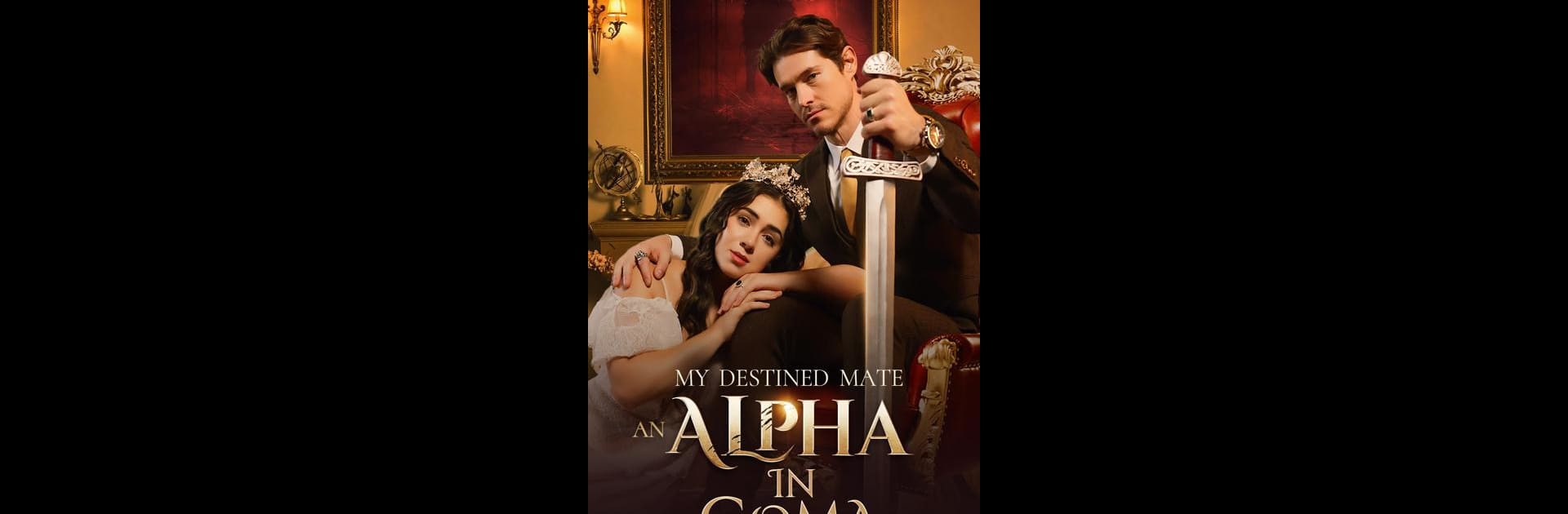Let BlueStacks turn your PC, Mac, or laptop into the perfect home for Playlet: Watch Short Dramas&TV, a fun Entertainment app from MICROSHOWTIME.
About the App
Hey there! Looking for some quick entertainment? Check out Playlet: Watch Short Dramas&TV from MICROSHOWTIME. It’s your perfect companion for bite-sized, quality dramas and TV shows that fit nicely into any quick break. Expect a wide array of genres, intriguing plots, and memorable characters.
App Features
A Smorgasbord of Genres
– From emotionally charged urban dramas to steamy tales with handsome billionaires, Playlet offers something for every mood. Whether it’s a mysterious werewolf alpha saga or a heartwarming family drama, you’ll never run out of choices.
Homegrown Stories
– Our talented local screenwriters bring you fresh, engaging plots and characters. Prepare to be hooked right from the start!
A Touch of Hollywood
– Experience Hollywood-quality productions crafted by top-notch teams. It’s like having a piece of the magic right in your pocket!
Stunning Visuals and Sound
– Enjoy your shows in HD with fantastic audio. Every episode is a mini-theater experience on your device!
Cool Membership Perks
– Sign up for extra benefits like premium content and sweet discounts. More entertainment, less cost!
Light and Easy
– Playlet is lightweight, ensuring smooth streaming without draining your phone’s memory. Enjoy all this while keeping space for your selfies!
Give it a spin on BlueStacks for smooth streaming.
Ready to experience Playlet: Watch Short Dramas&TV on a bigger screen, in all its glory? Download BlueStacks now.