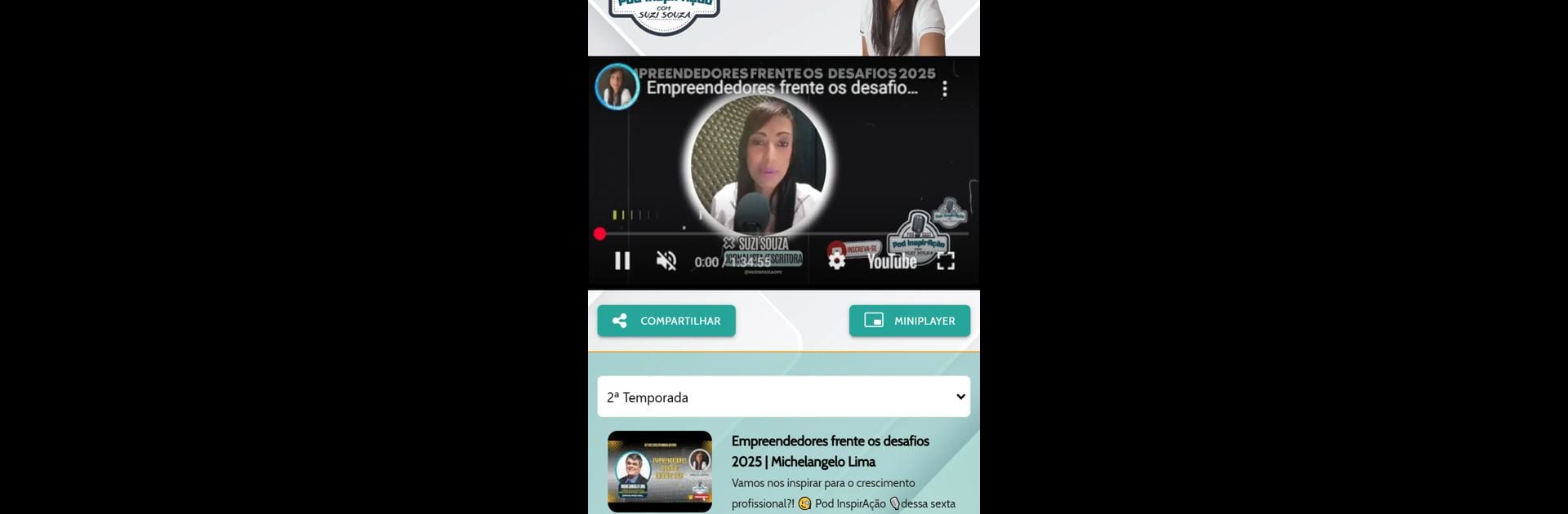Get freedom from your phone’s obvious limitations. Use Pod InspirAção Podcast, made by W3Conn Tecnologia, a Entertainment app on your PC or Mac with BlueStacks, and level up your experience.
About the App
If you’re on the hunt for a fresh take on what’s happening in Itabuna—and honestly, way beyond that—Pod InspirAção Podcast is like having your favorite talk show right in your pocket. The app, brought to you by W3Conn Tecnologia in the Entertainment genre, serves up conversations that feel more like hanging out with good friends than those stuffy panel discussions you might expect elsewhere. Expect engaging interviews, real-time banter, and all sorts of topics that’ll keep you guessing what comes next.
App Features
-
Colorful Interviews
Hear from local voices and special guests chatting about everything from trending news to personal journeys. Every episode brings a new story or insight to the table. -
Relaxed, Down-to-Earth Vibes
The casual feel means you can listen in whether you’re making coffee or winding down at night. No jargon, just smooth conversation and real laughs. -
A Mix of Topics
Got an interest in culture, entrepreneurship, or just want some spicy reviews? Pod InspirAção Podcast doesn’t limit itself—it touches on all sorts of subjects, so you’ll always find something that piques your curiosity. -
Interactive and Current
Stay plugged into the moment with episodes that track the buzz and happenings. The hosts love including listener inputs, so don’t be shy about joining the conversation. -
Smooth Access Anywhere
Whether you’re tuning in on your phone or using BlueStacks, it’s just a tap away. You pick the playlist; Pod InspirAção delivers the content.
Big screen. Bigger performance. Use BlueStacks on your PC or Mac to run your favorite apps.