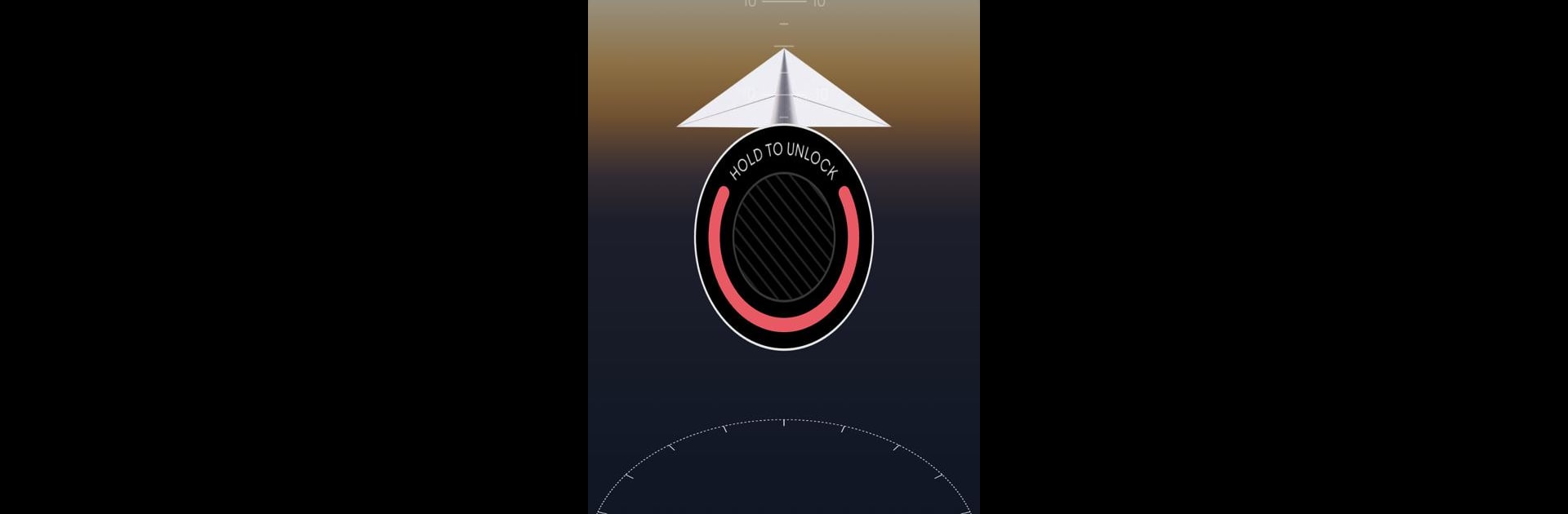Why limit yourself to your small screen on the phone? Run POWERUP 4.0, an app by Shai Goitein, best experienced on your PC or Mac with BlueStacks, the world’s #1 Android emulator.
About the App
Ever dreamed about bringing your paper planes to life? POWERUP 4.0 is here to make that happen—just fold your airplane, clip on the smart module, and you’re all set for a totally new flying adventure. Designed for anyone who loves hands-on fun, this app turns your everyday paper planes into trick-performing flyers you can steer right from your phone. Expect smooth controls, neat tricks, and a bunch of creative ways to tweak your flights, solo or with friends.
App Features
-
Super Smooth Flying
Thanks to built-in sensors like the gyro and accelerometer (plus a new flight computer), flying your plane feels easy and stable—even if the wind’s acting up. The app helps balance things out, so you won’t crash into the ground unless you really mean to. -
Easy Trick Controls
Always wanted your paper plane to loop the loop? Just press a button for automatic aerial stunts and pro-level tricks, no need for hours of practice. Auto-looping has never felt this cool. -
Extra Thrust and Speed
With two high-speed motors packed in, you get double the power for sharp turns, quick climbs, and faster flights. This means your planes can do more than just glide—they maneuver like little jets. -
Live Flight Stats
Get flight numbers straight to your screen: headings, thrust levels, even how far you’re tilting. Tweak your moves and learn the science behind every flight pattern, which is great if you love figuring out what makes things tick. -
Night Flight Ready
Optional LED lights make your evening flights a blast—literally lighting up your paper plane so you can keep flying long after the sun’s set. It’s pretty eye-catching, especially under the stars. -
Wheels for Takeoff and Landing
Forget tossing your plane every time. Add-on wheels make for simple takeoffs and swooping landings—you can even launch from tables and floors, not just from your hand. -
Hands-On Learning
Whether you’re a student, teacher, or just curious about how planes work, POWERUP 4.0 lets you experiment with design, see the results in real time, and pick up practical aeronautics skills through play. -
Intuitive Tilt Controls
Steering’s a breeze—just tilt your phone in the direction you want to go. Simple, direct, and super easy for anyone to pick up, even first-timers.
If you’re checking this out on BlueStacks, the experience stays crisp and interactive, giving you full control over your flights.
BlueStacks brings your apps to life on a bigger screen—seamless and straightforward.