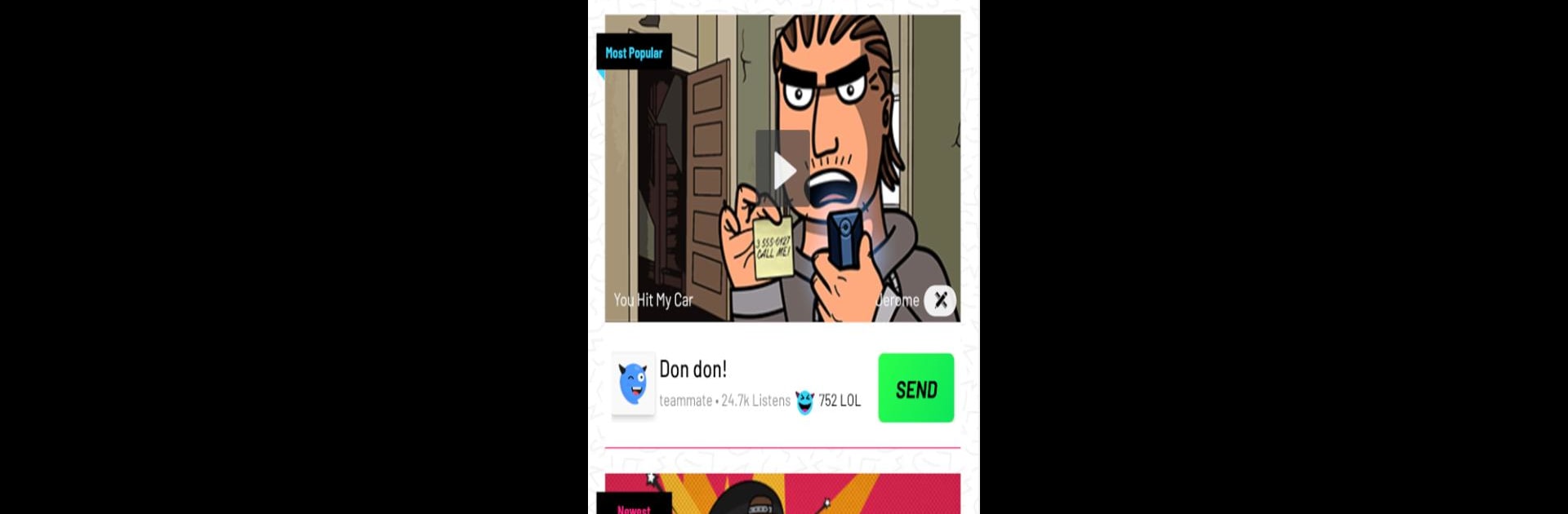Get freedom from your phone’s obvious limitations. Use PRANK DIAL – Prank Call App, made by Kickback Inc, a Entertainment app on your PC or Mac with BlueStacks, and level up your experience.
About the App
Ever wanted to pull off a good-natured joke without all the awkward planning? PRANK DIAL – Prank Call App lets you send funny, automated calls to friends and family, right from your device. Created by Kickback Inc, this Entertainment app makes classic pranks easy, giving you an effortless way to add some laughter to your day—no acting skills required! Expect simple steps, hilarious pre-recorded scenarios, and all kinds of amusing reactions you’ll want to replay again and again.
App Features
-
Three Free Pranks Every Day
Yup, you read that right! You can get started with three calls each day at no cost, meaning you’re always ready for a playful surprise. -
Huge Library of Prank Scenarios
Easily pick from a crazy variety of prank call recordings. From “You Hit My Car” to all-new releases, there’s something for every sense of humor. -
Save and Share Your Favorites
Just cracked up at your friend’s reaction? Now you can save those priceless moments to your prank history and share them whenever you want. -
New Pranks Added Regularly
Bored of the same old jokes? Not an issue here—fresh ideas are always rolling in to keep things interesting. -
Listen to Reactions from the Community
Peek into how other pranksters’ calls played out. Hear user-submitted reactions and maybe discover your next favorite scenario. -
Smooth, User-Friendly Design
Navigating through calls and sharing hilarious clips has never been more straightforward. Everything’s designed to keep the fun quick and easy. -
Automated, Life-like Calls
Just pick your prank, enter a number, and let the app handle the rest. The smart system knows exactly when to talk for a super convincing call.
Enjoy sending a quick laugh from your phone or make it even more fun on your PC with BlueStacks for a bigger view of all those hilarious reactions.
Switch to BlueStacks and make the most of your apps on your PC or Mac.