Why limit yourself to your small screen on the phone? Run PrimeShots™, an app by PrimeShots, best experienced on your PC or Mac with BlueStacks, the world’s #1 Android emulator.
About the App
If you’re looking for something fresh to binge or just need a quick laugh after a long day, PrimeShots™ is ready to serve up a mix of web series, movies, and exclusive shows right at your fingertips. Ran out of things to watch elsewhere? You’ll probably find something unexpected here that grabs your interest. Whether you love romance, crave a bit of suspense, or just want to keep up with new faces from your region, there’s no shortage of variety on this Entertainment app from PrimeShots.
App Features
-
Loads of Genres
Prefer comedies one night and horror the next? PrimeShots™ lets you pick from a wide collection—romance, thriller, drama, suspense, and more. It’s pretty much got every mood covered. -
Exclusive Originals
There’s a bunch of content you just won’t find anywhere else. If you’re always on the hunt for something new, check out their exclusive web series and movies—some with familiar stars, some with rising talents. -
Flexible Watching
Got to pause in the middle of a show? No problem. You can pause, play, and pick right back up whenever you’re ready. Your watching habits, your rules. -
Membership Options
Every viewer’s different, so PrimeShots™ gives you a handful of plans to choose from. Whether you’re in for a short-term watch or ready for the long haul, there’s something that shouldn’t break the bank. -
Familiar Faces
See actors you know—or maybe even spot some local talent! It’s always fun recognizing someone on screen who actually gets your accent. -
Popular Series at a Tap
Find big titles like Seal, Siyapa, Jhol, Mrs Teacher, and a bunch more just waiting in the library. Too many choices? Not really a bad problem to have, is it?
Tip: If you’d like to watch PrimeShots™ on a bigger screen, using BlueStacks can give you that comfy couch-and-popcorn experience.
Eager to take your app experience to the next level? Start right away by downloading BlueStacks on your PC or Mac.