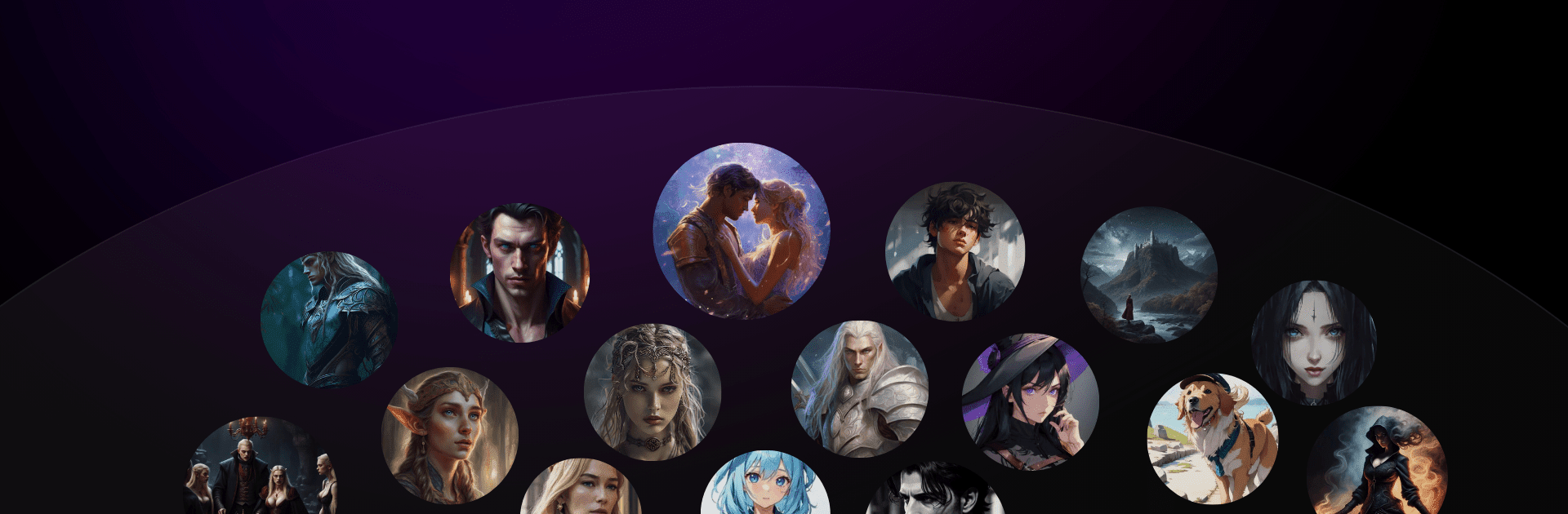Upgrade your experience. Try Privee AI – Chat, Talk, Play, the fantastic Entertainment app from Eden Technologies, Inc., from the comfort of your laptop, PC, or Mac, only on BlueStacks.
About the App
Ever wanted to chat with a character who actually remembers your conversations—or switch between text and voice whenever you feel like it? Privee AI – Chat, Talk, Play by Eden Technologies, Inc. takes chatting up a notch, giving you a space to hang out with highly-realistic chatbot characters that feel truly alive. Whether you’re in the mood for playful banter, storytelling, or just messing around with different personalities, this entertainment app makes every chat session feel fresh and personal.
App Features
-
Lifelike AI Characters
Talk with chatbots that don’t just answer—they actually remember what you say, so every interaction can feel real and ongoing. -
Custom Persona Profiles
Build as many personas as you like, from heroes and villains to quirky sidekicks. Switch between them and use them for roleplay, creative writing, or just for fun. -
Create & Share Characters
Dream up your own unique AI characters—give them a backstory, a voice, and decide if you want to keep them private or let others in the community interact with them. -
Image-to-Chatbot Studio
Got an image or sketch? Use Privee AI’s Magic AI Studio to turn any picture into a fully interactive chatbot character. -
Group Chats & Adventures
Toss multiple AI characters into a single chat and see what kind of wild conversations unfold—or dive into text-based adventures where you steer the story. -
Conversational Versatility
Easily switch between texting or using voice messages so your chats can flow however you like. -
AI Writing Assistant
Collaborate with advanced AI to write stories, finish homework, or brainstorm ideas—whatever helps get your creativity going. -
Community Features
Check out creations from other users, share your own, and pick up tips for making your AI characters even better. -
No Language Barriers
Chat and create without worrying about language issues—the app’s AI understands and responds just the way you’d hope.
You can get even more out of Privee AI – Chat, Talk, Play when using it on BlueStacks, letting you experience these creative features comfortably on your computer.
BlueStacks brings your apps to life on a bigger screen—seamless and straightforward.