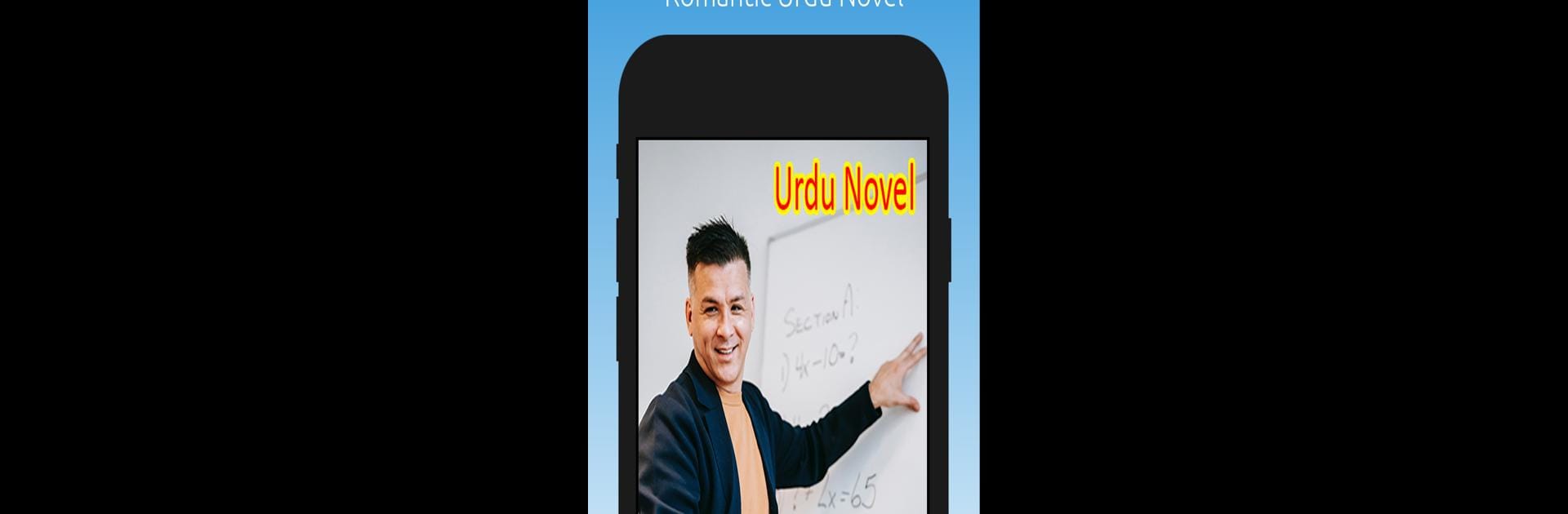Let BlueStacks turn your PC, Mac, or laptop into the perfect home for Professor Shah-Romantic Novel, a fun Entertainment app from IPC Solutions.
About the App
Looking for a fresh take on romantic stories? Professor Shah-Romantic Novel, brought to you by IPC Solutions, gives fans of the genre a place to enjoy engaging tales with all the convenience you’d want on your phone or tablet. Whether you’re curled up at home or sneaking a quick read during your commute, this app makes it easy to immerse yourself in your favorite kind of storytelling, distraction-free.
App Features
-
Redesigned Experience
The interface comes with an updated look that feels both modern and simple, so you can spend less time poking around menus and more time lost in the story. -
Easy Zoom Controls
Too small? Too big? Not a problem. You can pinch and zoom in or out to get the text just the way you like it—no more squinting at your screen. -
Handy Bookmarks
Got to dash? Set a bookmark, and you’ll jump right back to where you left off. Super helpful if you’re a jump-in, jump-out reader. -
More Room for Reading
Nothing gets in the way—there’s extra space devoted to the text, keeping things uncluttered so you can focus on the novel itself. -
Smooth, Bug-Free Use
Annoying app crashes and glitches? Not here. Enjoy dependable performance each time you open the app, whether on your device or when you decide to check it out on BlueStacks. -
Lightweight Size
No need to clear precious storage—this app won’t slow down your phone or swallow up hard drive space. -
Straightforward Layout
Everything’s set up for straightforward reading—no unnecessary distractions or confusing options. Just a clean, organized spot to follow along with Professor Shah’s latest romantic adventures.
Ready to experience Professor Shah-Romantic Novel on a bigger screen, in all its glory? Download BlueStacks now.