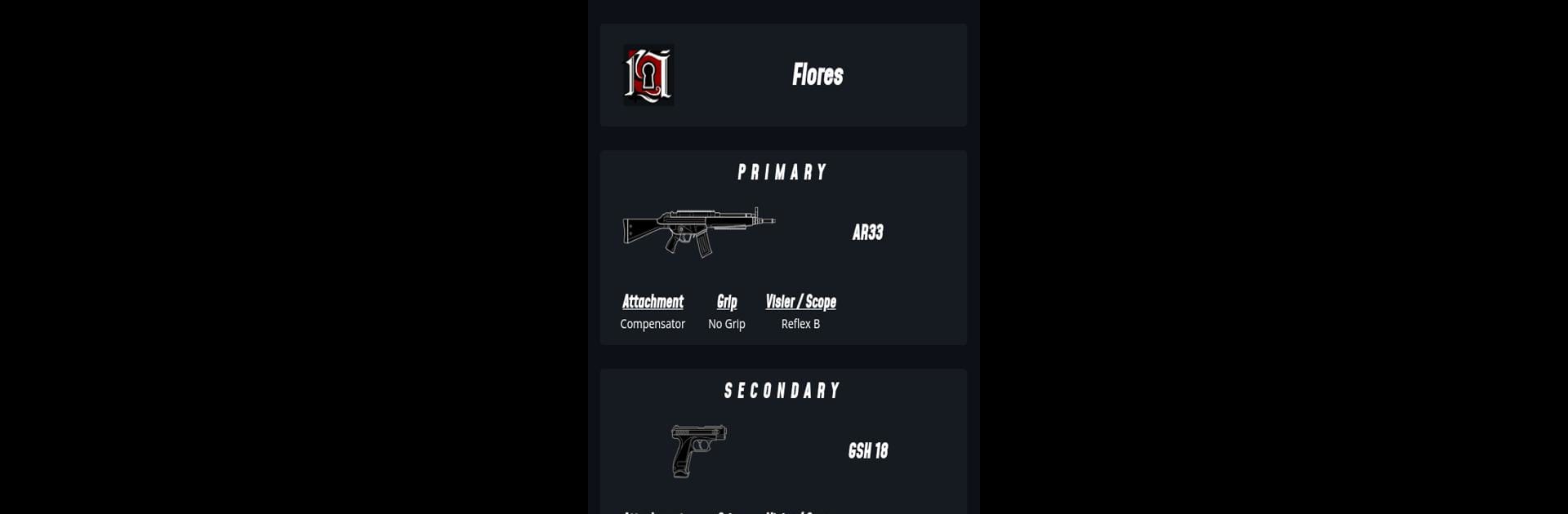Why limit yourself to your small screen on the phone? Run R6 Roulette, an app by Panda-Network, best experienced on your PC or Mac with BlueStacks, the world’s #1 Android emulator.
About the App
Ever find yourself arguing over who gets which operator in Tom Clancy’s Rainbow Six Siege, or just want to shake things up with a bit of unpredictability? R6 Roulette by Panda-Network is here to mix up your matches. With just a tap, you’ll get random choices for operators, guns, and gear—so you never know what’s coming next. Whether you’re playing solo or stirring things up with friends, this Entertainment app keeps your Siege sessions fresh and full of surprises.
App Features
-
Operator Randomizer
Not sure who to pick? Let R6 Roulette surprise you with a completely random operator, so you can spend more time playing instead of scrolling through choices. -
Random Gun Selection
Tired of always grabbing the same loadout? This feature picks a weapon for you, challenging you to master something new every round. -
Quick Equipment Shuffle
Don’t want to choose your gadgets and perks? The app will shuffle your equipment selection, serving up a totally unpredictable combo to keep things interesting. -
Simple, Straightforward Controls
Getting your random choices just takes a tap or two. The interface doesn’t get in your way—it just does exactly what you want, fast. -
Great for Groups
Perfect for friendly competitions and making parties more interesting. The randomness adds a fun twist, especially when playing with friends.
If you enjoy a little chaos in your Rainbow Six Siege sessions, or just want an easy way to randomize your gameplay (even on a bigger screen with BlueStacks), R6 Roulette has you covered.
Eager to take your app experience to the next level? Start right away by downloading BlueStacks on your PC or Mac.