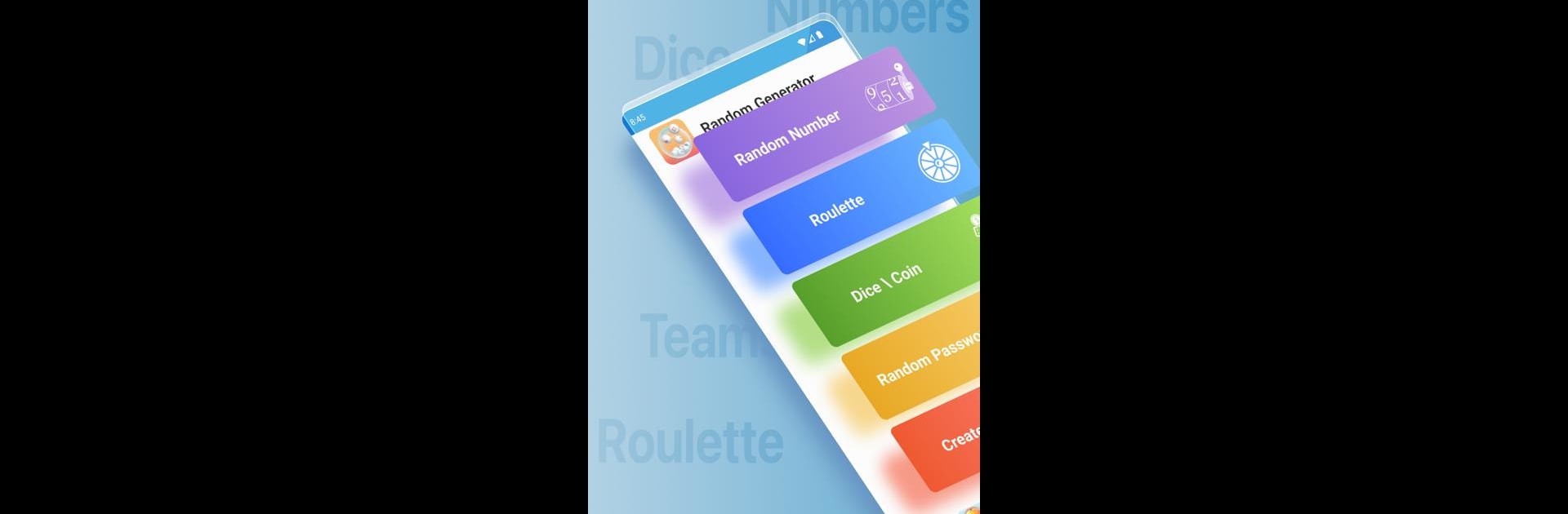Multitask effortlessly on your PC or Mac as you try out Random Generator, a Entertainment app by Apps n Blue on BlueStacks.
About the App
Ever struggle to make a quick decision with friends, figure out fair teams, or just need some randomness in your day? Random Generator by Apps n Blue keeps things interesting, whether you’re sorting out teams, picking names, or playing games with a twist. This Entertainment app puts all sorts of randomizing tools at your fingertips—think number generators, coin tosses, passwords, and more. It’s got a straightforward vibe, but don’t be fooled: there’s plenty going on under the hood to keep things fair and genuinely unpredictable.
App Features
-
Random Numbers (With Flexibility)
Instantly whip up one or several random numbers, choosing if repeats are cool or each number needs to be unique. You can set your own number range, and even use a timer for those rapid-fire moments. -
Password Generator
Need a secure password on the fly? Tweak it how you want—uppercase, lowercase, numbers, or special characters. You decide what to include, so you’re never stuck with something you can’t pronounce (or remember). -
Coin Toss & Dice Rolls
Whether it’s heads or tails, or rolling up to nine dice at once, you’re covered. Great for spontaneous challenges, board game nights, or just settling tiny disputes. -
Roulette & Picker Tools
Build a custom list and let fate decide—maybe you’re choosing lunch, the next movie, or who’s up for karaoke. Spin the roulette for a random choice or pick a name from your saved lists. -
Team Generator
Making fair teams is just a few taps away, no matter the game or sport. You can even balance the teams if your friends have different skill levels. Handy for everything from soccer matches to digital tournaments. -
Save & Import Lists
Tired of typing out the same names? Store your players once, then quickly pull the list in whenever you need it—saving loads of time for repeated team draws or events. -
Custom Sounds and Lots of Languages
Personalize the experience with your favorite sound effect when results pop up, and switch between multiple supported languages easily. -
Works on Tablets and Foldable Phones
However you use your device, Random Generator is ready for the screen size—big or small.
You can try it out on your device or, if you’re using BlueStacks, it fits right in during those virtual board game sessions or any time you’re feeling indecisive.
BlueStacks gives you the much-needed freedom to experience your favorite apps on a bigger screen. Get it now.