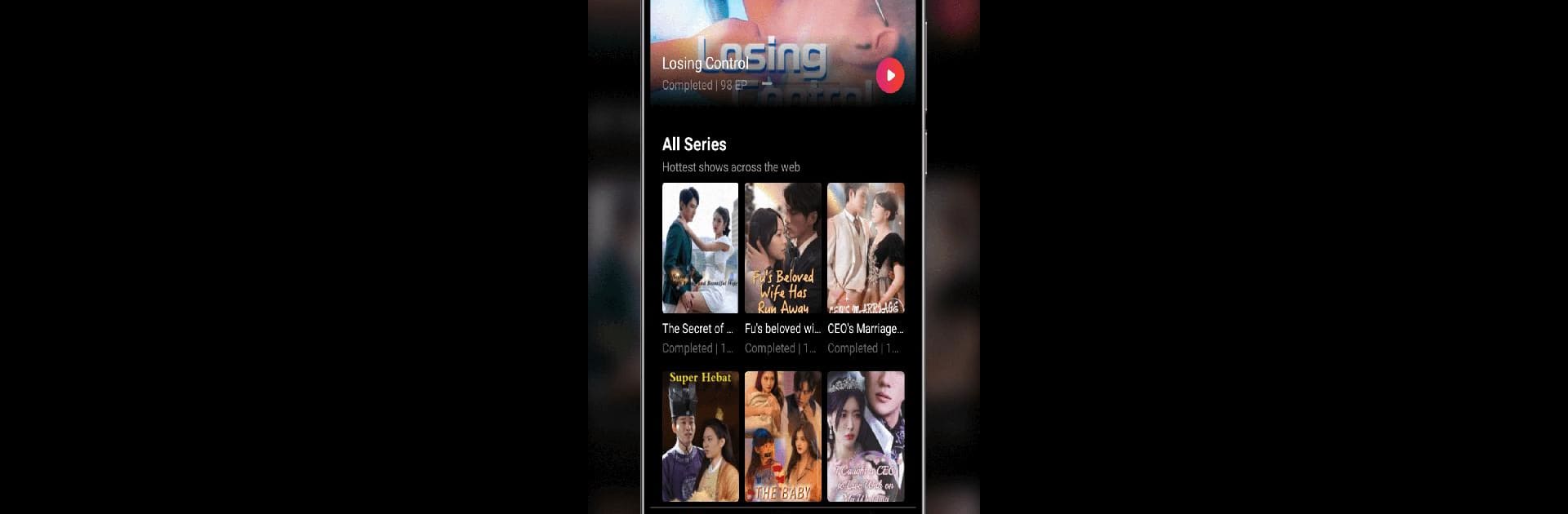Upgrade your experience. Try RapidTV – Short Dramas, the fantastic Entertainment app from Kennedyy, from the comfort of your laptop, PC, or Mac, only on BlueStacks.
About the App
Ever wish you could watch high-quality dramas without committing hours at a time? RapidTV – Short Dramas by Kennedyy is packed with exciting bite-sized stories you can enjoy just about anywhere. Whether you’re killing time on your lunch break or winding down at home, this app lets you catch movie-style entertainment in easy-to-watch episodes. From jaw-dropping twists to heartfelt romance, there’s always something new and surprising around the corner.
App Features
-
Genre Variety Galore
Find your next obsession, no matter what you’re into—time-bending adventures, emotional journeys, suspenseful moments, or good old-fashioned romance. RapidTV – Short Dramas has a little bit of everything for every mood. -
Personalized Recommendations
The more you watch, the better it gets. RapidTV learns what you love and serves up story suggestions tailored just for you—so your watchlist is always fresh (and right on the mark). -
Crisp, Movie-Level Video Quality
Every episode is shown in clear, high definition. Catch all the details, whether you’re on your phone, tablet, or even using BlueStacks for a bigger screen. -
Quick, Snackable Episodes
Episodes are short and always filmed in vertical format, so you can fit a complete story into a five-minute coffee break or a quick commute. No more stretched-out plotlines—just lots of action and feels in minutes. -
No Interruptions, Ever
Enjoy uninterrupted storytelling. Every episode and series is fully licensed, so there’s no need to worry about missing out or streams suddenly disappearing. -
Watch for Free with Minimal Ads
You don’t need to open your wallet to keep up with the latest dramas—just watch a few short ads and the rest is free, letting you jump from story to story all day long.
BlueStacks gives you the much-needed freedom to experience your favorite apps on a bigger screen. Get it now.