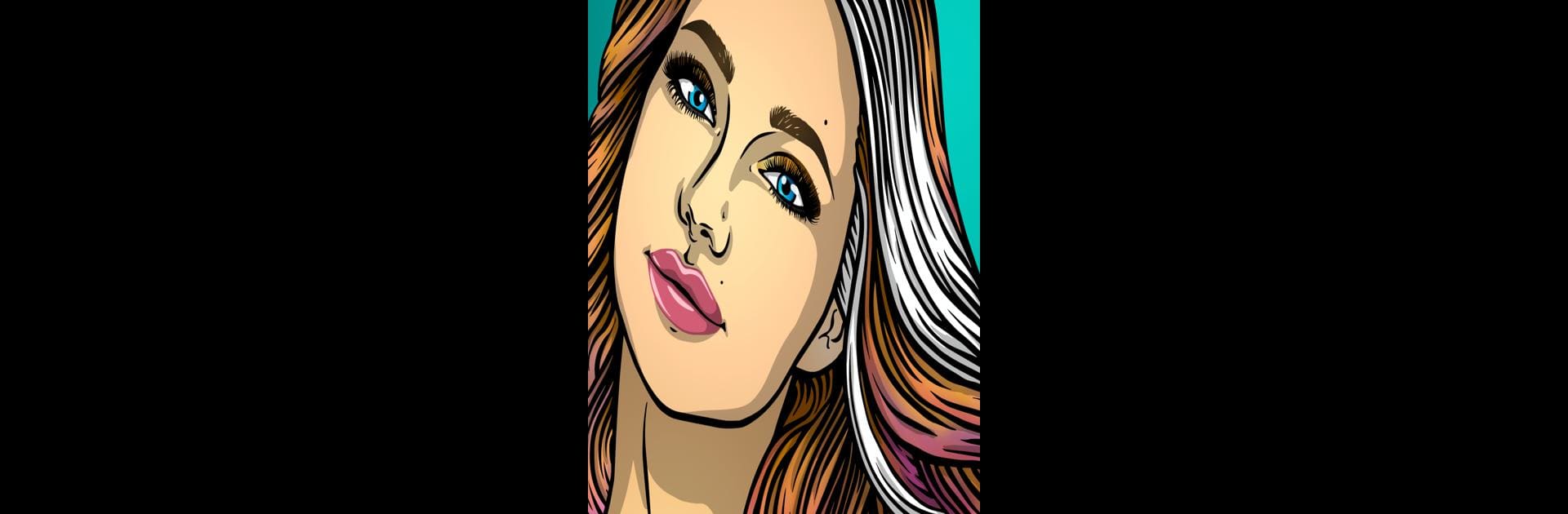Multitask effortlessly on your PC or Mac as you try out Recolor: Adult Coloring Book – Color and Relax, a Entertainment app by Recolor on BlueStacks.
About the App
Ever wish you could just take a break and color like you did as a kid? With Recolor: Adult Coloring Book – Color and Relax, you can tap into a super relaxing, creative zone wherever you are. This app from Recolor offers a colorful escape with tons of intricate, beautifully drawn pages just waiting for your personal touch. Whether you’re a total beginner or a coloring fanatic, there’s something fun (and maybe a little addictive) about picking your palette and watching each page transform.
App Features
-
Thousands of Pages & Styles:
Browse through a massive library of over 4,000 coloring pages, all professionally designed. You’ll find everything from mandalas and florals to portraits, pets, movie themes, and wild fantasy scenes. -
Active Community Vibes:
You’re not coloring alone—scroll through the gallery to see what others in the Recolor community have created or share your own finished masterpieces. It’s a great place to get inspired or just admire a little digital art. -
Bring Your Own Art:
Got a doodle you’re proud of? Go ahead and upload your own photos or drawings to color them in your own style. After, show off your work to friends or the whole Recolor crew. -
Palette Playground:
Scroll through over 70 palettes packed with hundreds of shades, gradients, and crayons. Want something unique? Make your own color combos for a signature look. -
Special Effects Galore:
Final touches matter! Play with more than 80 filter and outline options to add a bit of extra flair to your finished pictures. -
Fun Events & Daily Surprises:
Every day, you’ll find three new coloring images for free, plus lots of seasonal or themed events to join whenever you’re in the mood for a challenge. -
Subscription Perks:
If you want to unlock absolutely everything—every page, palette, and effect—the subscription option has you covered. It also removes ads for an uninterrupted experience.
P.S. If you’re coloring on your computer, Recolor: Adult Coloring Book – Color and Relax works nicely with BlueStacks, making it easy to settle in and get artsy on a bigger screen.
Big screen. Bigger performance. Use BlueStacks on your PC or Mac to run your favorite apps.